Table of Contents
Every gamer, even if only once has wondered how to build a gaming pc by themselves. And why not? If you have the right parts needed to build a pc, and the right guide to put them together, you’ve got everything you need to build a pc on your own! This guide will entail all the basics on how to build a gaming pc, be it a high-end gaming rig or a simple computer.
Parts Needed to Build a PC
The CPU / Processor
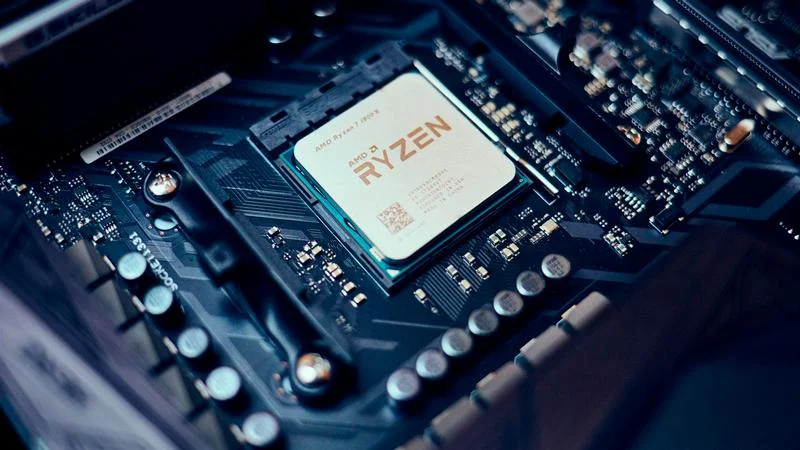
The Central Processing Unit or the processor is the brains behind all the action. This is the part that translates the commands you give to the computer into actions that are executed by the computer by telling all the other parts what to do.
This part will mainly determine the speed of your computer. A CPU is the most important of all the parts needed to build a gaming pc. AMD and Intel are the two main manufacturers with a huge variety of solid choices.
If you’re looking to put together a serious gaming rig, you should probably consider Intel’s I designed CPUs in 8th, 9th Gen with i5 or i7 or, if you’re looking to get an AMD processor, Ryzen or Threadripper are the best choices for putting together an elite gaming rig.
Motherboard
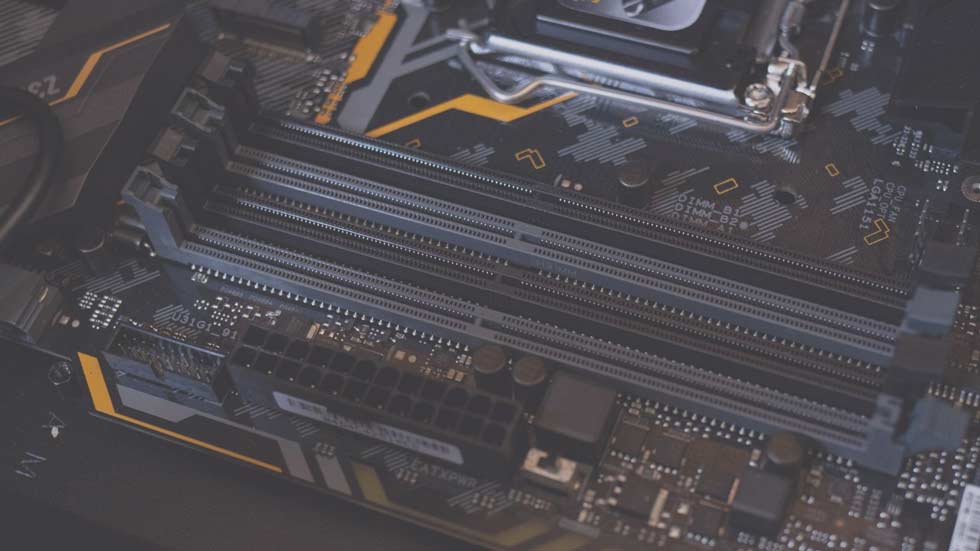
All components on the gaming pc parts list make their way back to the motherboard. A motherboard is a large circuit board that allows communication and connection between different pieces of hardware of your gaming pc.
Your motherboard could be a simple one or be a feature-packed one depending upon the price you’re willing to pay. Your motherboard must be compatible with the CPU you chose and should be able to allow modification and up-gradation in the future.
When purchasing a motherboard for your new gaming pc, always weigh in all the factors and features that you’d want in your pc.
Specifically consider connectivity options, lighting, and CPU overclocking capabilities that the motherboard can support. Figure out the kind of memory, video card, and components you might want to add to the rig later and select a motherboard that sits right for all of your needs.
Read: Top 10 Best Motherboards for Ryzen 5 3600
Graphics Processing Unit / Video Card

A Graphics Processing Unit (GPU) or the Video card is the most decisive component regarding your gaming experience. Whenever someone asks what parts do you need to build a gaming pc, the first thing that comes to mind is a super-efficient graphics card for modern game graphics. Many CPUs come with an integrated graphics card but if you want clear-cut images and smooth transitions, a GPU is a must-have component.
A good Graphics processing unit allows the computer to display complex graphics calculations and is responsible for the quality and brightness of the colors you see on the screen. When it comes to graphics cards, two big names are making sure they cater to every kind of gamer’s graphic needs, Nvidia and AMD.
If you’re looking for a cutting-edge gaming experience, Nvidia RTX 2080 Ti is your pick! This is the ultimate king of consumer-facing GPUs. Lower-end GPUs from these two brands are no less in performance. AMD Radeon RX570 and Nvidia GTX 1050 Ti are the go-to GPUs if you’re on a budget and want an exquisite gaming experience.
Also Read: The Cheapest 4k Graphics Card
RAM / Memory
Random Access Memory or the RAM of a computer is what allows it to quickly access files when they are required and run multiple processes simultaneously. It keeps all your frequently used data easily accessible so your pc doesn’t have to dig into any storage devices when you need to use that data. This is your computer’s short-term memory, and for a gaming pc having a solid short-term memory is a must!
The more RAM you have, the better!
There is no such thing as too much RAM. For a gaming pc, 16 GB or 32 GB RAM is quite sufficient. Though, you can play decent games quite efficiently with 8 GB RAM as well. RAMs can vary in sizes, speeds they offer, and designs, make sure you get the most suitable one for the CPU you have.
It must also be noted that only having huge RAM storage is not enough because RAM will reset when the power cuts. You need a primary, and larger storage device to keep your data safe for long-term storage and usage.
Storage
All the data your PC is going to have will be stored in a storage device. Data can include your operating system, games, files, or any other data that you might need. Hard disk drives or HDDs have stayed the most popular storage drive in the past, which are now greatly being replaced by solid-state drives (SDDs).
Solid-state drives are significantly quieter, faster, and more durable.
SDDs, however, can be a costly option. When it comes to storage, you have a lot of options for your gaming pc. You may choose to rely on external, portable storage solutions or opt for the in-built ones.
A smaller SATA SSD or NVMe for your commonly used files and the operating system and a larger HDD for all the large files you have is most certainly the ideal storage solution to go for when building a high-performance gaming pc.
Determining how much storage you’re going to need sure is a tricky decision, consider the space occupied by your current list of games and the ones you’re planning to play on the new gaming pc and make your pick.
Power Supply Unit (PSU)
A power supply unit, as the name suggests, provides your build the power it needs to function. It is a commonly overlooked component when discussing or researching what parts do you need to build a gaming pc. It probably isn’t worth much concern if you are building or buying a relatively simple system, but for complex gaming systems quality, efficiency, and wattage need to be considered.
This is because gaming pcs are built with high-end video cards or even more than one card per system or they might include a custom cooling loop that will need a sufficient power supply unit. You can use a power supply calculator to correctly determine the power requirements of your system.
CPU Fan / Heatsink
CPUs work intensively during games which can create an unmanageable amount of heat. It is quite critical to keep your CPU cool at all times for it to run smoothly and properly. Many CPUs come with a cooler but for highly-intensive processing, as required in gaming, you’ll need something a little more powerful. You can go for simple heatsinks and fans or elaborate liquid cooling solutions depending on your budget.
When building your first gaming pc, it is better to opt for either an All In One (AIO) liquid CPU cooler (if you plan to overclock) or a fan-based solution. These cooling solutions are attached to the motherboard to allow efficient heat dissipation from the CPU. When choosing a CPU cooler, make sure it is the appropriate size so that your pc case can keep it. Also, ensure your CPU and motherboard are compatible with it.
Case

This is where all of your new gaming computer’s components are going to come together and settle. A computer case is the most customizable part of a pc, they come in all kinds of shapes and sizes to accommodate different kinds of users. The outlook, layout, and brand may differ, but all pc cases are built to keep roughly the same components.
The location of the power supply and motherboard, for instance, may vary from brand to brand. You should be good to go with the standard size pc case if you’re not looking to include advanced features like custom cooling loops. Get the appropriate size that can fit all your components and allow sufficient airflow to keep it properly ventilated. Here’s a simple rule of thumb if you’re somebody who would want to upgrade or customize the pc, the bigger the case, the better!
Monitor
Now that we’re done with the insides of your gaming pc case, let’s talk about what do you need to build a pc other than these for a quality gaming experience. A simple entry-level 1920 x 1080p monitor can do the job just fine, but you can get higher resolutions for a truly immersive gaming experience.
Most gamers prefer a monitor that can provide 2540 x 1440p or 3840 x 2160p or the 4K resolutions for crystal clear images.
Moreover, a higher refresh rate will make everything appear way smoother and better. You can upgrade to 144Hz or even up to 240Hz refresh rate for it. You can significantly improve your gameplay if everything moving on your screen is tear-free and seamless.
Invest in a monitor that is able to support either AMD’s Freesync or Nvidia’s G-Sync to get that perfect screen.
Factor in the monitor’s display size, aspect ratio, and design that goes with your gaming style and other peripherals. Monitors are worth your money as even the most powerful gaming pc can’t do much if the player can’t see clearly what’s going on in the game.
For a luxurious gaming experience, you can get the Asus ROG Swift PG348Q, which is a super high-end monitor. The curved Acer ED242QR is a great option if you’re looking for an inexpensive option.
Mouse and Keyboard

Mouse and keyboard are where all the fun lies for a gamer! A mappable button mouse when paired with a mechanical keyboard makes the perfect combination for a sweet gaming experience.
When building and putting together a custom gaming pc, make sure you get a mouse that has adjustable DPI, which is the speed of the cursor you see on the screen. Get a mouse that perfectly complements your gaming style, in size, fit, comfort, and performance. Razer and Crosair are two companies taking the lead when it comes to exceptional wireless as well as wired gaming mice.
Coming to keyboards, this is an area where you have tons of options to choose from. A huge variety means you can get exactly what you want. Figure out if you prefer the traditional feel a membrane keyboard gives or the accurate tactile feedback of a mechanical one?
If you like to have a wired or wireless keyboard, or will you be needing macro keys? Some gamers also need to integrate RGB lighting to enhance their gameplay. So pick a keyboard that best suits the games you play and your style.
Putting it all together
After you have gathered all the parts you need to build your first gaming pc is when comes the real question, how to build a computer from here? This is the part that may seem the most intimidating but is the most fun.
All of these components have been designed to be put together quite easily, as long as every part that you picked is compatible with other parts surrounding it. Make sure you’re choosing everything keeping in mind your gaming style, the games you want to play, and the quality you want. Install the memory, CPU, and prepare your case.
Then get the motherboard and other parts in, attach the peripherals, fire it up, and Voila! You’ve built yourself your first custom gaming pc.
Step by Step Video – How to Build a Gaming PC
