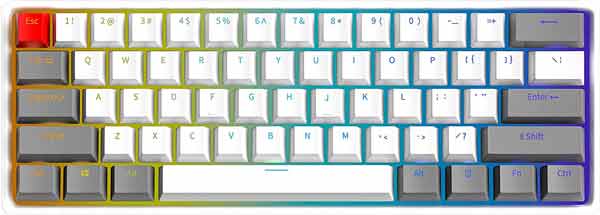Table of Contents
60% keyboards are a fraction of a full standard-sized keyboard. Saving you the much-needed space on your desk all while retaining essential keys.
Gamers prefer to have their peripherals as compact as they come to stay away from unnecessary clutter. This is why a small keyboard that does the job fine, or even a better one, is their top pick.
Table could not be displayed.
This is also because a small keyboard will leave plenty of space for the mouse to move around when playing. This is quite important if you’re a gamer who uses low DPI for FPS games. The best 60 keyboards come with a minimalistic design and tiny form factor which makes them ideal for typing, gaming, and all sorts of work.
Having a small 60% keyboard means you can move it around as they are lightweight and portable. Some of them might also feature arrow keys, DEL or PgDn, and PgUp keys.
Keys in a 60 keyboard assigned secondary functions to make up for any necessary missing keys. 60% keyboards engineered to accommodate all the essential keys in a way that the user experiences the same functionality. As they would with a standard one while saving some space.

Though they might be small in size. But these 60% keyboards pack all the incredible features one could ask for. They can be wired or wireless, featuring hot-swappable switches.
If you’re someone who loves FPS titles with large mouse movements. Or spend a lot of time on your computer, getting a compact 60 keyboard is your best pick. These keyboards help to maintain a natural posture due to their ergonomic built that aligns your hands perfectly on the keyboard.
The latest of the lot allows complete personalization of the setup to match your style. You can switch keycap material, or opt for one with detachable USB C. switch weight and set lighting zones.
Whether you’re decluttering the desk, downsizing, or just need to change your keyboard. Here are the top 10 best 60 keyboards with their features, pros, and cons laid out in detail to help you make a better decision.
Top 10 Best 60% Keyboards 2023
1. ANNE PRO 2 - Editor's Choice
- Minimal design with high functionality
- Keystroke memorization is not required
- Portable, versatile, and efficient for all-around tasks
- Designed as per latest technology
ANNE PRO 2 is a specialized mechanical keyboard with salient features of portability and uniqueness. It’s minimal in size and contains 61 keys but provides the functionality of a standard 140-key keyboard by using different key combinations.
It is designed by an esteemed company named Taicang Zhigengniao (ZGN) peculiar in advancement. They are experts in product innovation. The product is specially designed to provide comfort, performance, and speed to the user.
This 60% keyboard features a stable Bluetooth 4.0 connection or USB connectivity which allows it to pair up to four devices at a time. It shows the proficient compatibility of the device.
It contains an integrated 1900 mAh Lithium-Ion battery that can be sustained from 8 hours to 4 weeks as per the usage of the device. Each key is based on RGB LED, that can also support per-key light configuration through a highly intuitive app.
ANNE PRO 2 keyboard accommodates almost all the requisites of a potential user as it is available with both wired and wireless features.
Full 61 key NKRO makes it anti-ghosting so that each keypress is correctly detected regardless of how many other keys are being pressed or held down at the time.
The Magic FN button makes it easy to give commands along with the use of other keys, and once you get the hold of your FN key you will be able to get the most out of this keyboard.
The strong firmware makes device communication with other computer hardware coherent. The device has a fast response time of 1ms.
The dimensions of the ANNE Pro 2 60% keyboard are small and can leave ample room for your gaming mouse to move around, also, the weight is only 1.4 pounds adding to the portability of the device. A 5ft (1.5m) USB Type-C cable is also provided along with the device.
Moreover, it can easily be charged by just attaching to the cord connected to the PC.
Pros
- Minimal design with high functionality
- Keystroke memorization is not required
- Portable, versatile, and efficient for all-around tasks
- Designed as per latest technology
Cons
- Angle modification is not supported
2. AkkoXDucky BOYI - 60% Mechanical Keyboard
- US layout mini design
- Customizable mode keyboard
- Cherry MX switches with PBT 85% keycaps
- 16.8 million color RGB
The AkkoXDucky BOYI 60% keyboard features many interesting features. Starting with ten different RGB lighting modes and an interactive BOYI game mode that is customizable.
By pressing FN + ALT + T keys you can easily change the lighting modes on this keyboard according to your preferences. The keyboard also features Cherry MX switches, which are the best in the market.
These have PBT top-grade thermal sublimation keycaps for utmost abrasion-resistance and durability. It is also dust-proof, water-resistant, and capable of supporting the most intensive of games due to the accurate keystroke command.
The keys have a slight clicking noise which is great for people who prefer feedback keys. Moreover, the anti-ghosting keys allow no conflict key presses and the keycap design complements the process by providing comfort from its thoughtfully designed style.
The keycaps are placed at a natural 4-degree tilt to keep the hand of the user from cramping or fatiguing while using it for long hours. You can choose from two available angles to best suit your wrist and hand sizes.
This 61-key mini mechanical keyboard has a Type-C USB interface to achieve a perfect conflict-free layout.
Pros
- US layout mini design
- Customizable mode keyboard
- Cherry MX switches with PBT 85% keycaps
- 16.8 million color RGB
Cons
- Can be noisy
3. Razer Huntsman Mini - 60% Gaming Keyboard
- Replaceable keycaps
- Well-built and reliable
- Adequate onboard memory
- Highly portable and ideal for streamlined setups
Razer Huntsman gaming keyboard is designed by one of the most renowned and well-reputed Gaming device manufacturers.
It is a very responsive mini 60% gaming keyboard with a light-based actuation distance of 1.5 millimeters which is 30% less than other mechanical switches.
The speed is one of the most praised features of the Razer Huntsman Mini gaming keyboard.
Gaming engrossment and the ultimate embodiment lead it to synchronize with many famous games, hardware, Philips Hue, and gear from 30+ partners.
This is one of the best 60% keyboards on the market with a small body and perfect height to complement your hand while you play or type. It has an aluminum structure which gives it the durability as promised.
The keycaps are double-shot PBT and give reliability to the keyboard, as PBT is a high-grade thermoplastic that gives the keycaps a sturdy and fine finish that will not wear down even after years of abuse.
The keycaps are oil repellent which adds to the reliability of the device. The keyboard can also support other desirable standardized keycaps that you like.
Backlit keys of this mini 60% keyboard also work like magic by reinforcing up to 16.8 million colors to let the user enjoy colors and their effects while they play.
The brightness of the keyboard lights can be managed using function keys. Complicated commands are not a hurdle for the Razer Huntsman keyboard because of its proficient programmable macros.
The embedded cable latch in the keyboard grips the detachable C-type cable strongly so that the user’s performance does not get interrupted.
The onboard memory of the device is impressive as without being dependent on any other application, it selects predefined lighting effects and can also handle around 5 files at a time effectively.
Moreover, the keys of this Razer 60% keyboard get smoother with usage and time. Hence, it is one of the best gaming keyboards with the best controls and quality features.
A good option to be purchased for all purposes including games, office use, home, etc.
Pros
- Replaceable keycaps.
- Well-built and reliable.
- Adequate onboard memory
- Solid structure
- Highly portable and ideal for streamlined setups
Cons
- Typing can be loud
- No USB port and macro key
4. Anne Pro 2 - 60 Mechanical Gaming Keyboard
- Efficient stabilizer
- Compatible and sturdy
- Dual connectivity options
- RGB is a little dim
Anne Pro 2 Mechanical 60% keyboard is a revolutionary gaming keyboard. This 60% keyboard comes with many useful features, RGB lighting mode is one of these interesting features of the keyboard as every key is based on separate light and contains up to 16 million different colors.
It contains a Gateron blue switch which enhances the quality of the product. The 1900 mAh built-in Lithium-Ion battery is quite reliable as it lasts from 8 hours to 4 weeks depending upon the usual use of the device and LED light management. The keyboard has 61 keys in total and the keys are sturdy and have dual functionality.
Different combinations can be used with the fn button to access functions. Right shift, Fn1, Fn2, and Right control can be used as arrow keys just by tapping.
The keyboard also supports a USB Type-C connection for attaching the cable to the computer. Bluetooth 4.0 technology featured in the keyboard enables it to connect with various devices simultaneously.
The size of the Anne pro 2 mechanical gaming keyboard is quite small and is lightweight, which makes it utterly portable. NKRO in the keyboard allows detecting each keystroke even with simultaneous key presses.
App support is also there for firmware up-gradation. The mechanical gaming keyboard from Anne has a well-organized response time of 1ms. Dual ARM Cortex-M control chip aids the device to perform effectively.
The onboard memory of the Anne Pro 2 Mechanical Gaming Keyboard is customizable. The light effects, keyboard layouts, and macro settings can be customized by the user according to personal preferences.
A Pull Key Tool, a USB Type-C Cord, a User Manual, and an additional keycap set are also available in different colors along with Anne Pro 2 Mechanical Gaming Keyboard.
Pros
- Efficient stabilizer
- Compatible and sturdy
- Dual connectivity options
Cons
-
RGB is a little dim
5. RK61 Wireless 60% Mechanical Gaming Keyboard
- Minimalistic compact layout
- Wireless, and portable
- Detachable Type-C cable for charging and data transmission
- Iconic tactile feedback
RK Royal Kludge 60 mechanical comes with dual modes to establish a reliable connection in both modes. There is an advanced chip built-in to register each keystroke instantly just as the key is pressed.
This pairs up with extremely low latency to deliver fast responses and efficiency of performance. You can get the most out of this 60 percent keyboard by switching between three different devices simply by pressing FN + Q/W/E keys.
The design of this keyboard is ultra-compact which means these 61 keys will make a neat desktop for you while providing you complete functionality. This is perfect for folks who like to have minimalistic designs as a part of their gaming rigs.
This 60% keyboard is also great for gamers who play FPS games and need ample space on their desks to move their mice more freely. The Blue switches are clicky for the click feedback every gamer desire. The fresh tactile feeling goes unmatched.
There is a DIY software that supports keybinding shortcuts and can be used to adjust backlit modes, and for reassigning key functions of the RK61 driver.
Moreover, the battery on this keyboard allows the user to continuously use the keyboard for more than 13 hours at the lightest backlit and up to 360 hours on standby mode. The battery is a 1450 mAh, long-lasting one to complement a hardcore gamer’s routine.
Pros
- Minimalistic compact layout
- Wireless, and portable
- Detachable Type-C cable for charging and data transmission
- Iconic tactile feedback
Cons
- Single color backlit
6. KEMOVE 61 Snowfox - 60% RGB Mechanical Keyboard
- Hot swappable keyboard with mechanical switches
- Minimal layout with side printed secondary function keys
- Multi-device wireless Bluetooth 5.1 technology for stable wireless connection
- Double-shot curved PBT keycaps
Snowfox mechanical keyboard from KEMOVE is the best 60% keyboard in a mini and unique size. It comes in a double-layer splicing design with adjustable height of two rubber feet.
The brand focuses on high-quality, sophistication, and improved functionality. The functional characters come engraved on the keycap so the keyboard remains safe from wearing down.
The keyboard has mechanical hot swappable switches that can be replaced with 95% of regular mechanical switches in the market.
You can replace them with switches from high-end brands like Gateron, Cherry, or TTC and other highly customized prominent and silent switches.
Moreover, there are three colors that you can choose from, yellow, white, and green. The keyboard can pair up with three devices at most and can switch seamlessly among them.
The Bluetooth 5.1 technology is certified by Bluetooth Association BQB and makes a stable connection with a variety of devices. it works best with MAC, IOS, Windows operating systems, and other devices.
The PBT double shot keycaps offer better strength and oil resistance if compared with ABS keycaps and not only that, they ensure keycap light transmission to enable excellent lighting effects.
The keycaps are curved to offer a comfortable fit for hands, wrists and fingers.
The KEMOVE keyboard also allows you to customize advanced features and functions as well as offline macro through its powerful software.
This software allows an arbitrary remap of keys and you can also assign macros and commands to specific keys and key combinations on four individual layers.
This four layer software has 16 million colors to choose from and customize lighting effects for your ease. The lighting adds an aesthetic appeal to the keyboard and builds up a fun gaming vibe.
#BBD0E0
»
Pros
- Hot-swappable keyboard with mechanical switches
- Minimal layout with side printed secondary function keys
- Multi-device wireless Bluetooth 5.1 technology for stable wireless connection
- Double-shot curved PBT keycaps
Cons
- Some users encountered minor software issues
7. DIERYA DK61E - Waterproof 60% Keyboard
- Waterproof circuit board
- PBT double shot keycaps and hot swappable switches
- Software for perfect customization
A classic 60% mini keyboard design from DIERYA is the perfect fit for your desk. The DK61E mechanical keyboard is best suited for office, home and has proven to be much more practical for typists and gamers with its ergonomic built and small size to fit the hand.
The DIERYA DK61 is not only about the compact design and long-lasting performances, it comes with a powerful driver and software editing feature to let you personalize and customized functions, advanced features, and offline macros according to your gaming style or usage.
This is the best 60% keyboard with PBT double shot keycaps as the star feature! These keycaps are wear-resistant and hard enough to endure years of use. The double shot keycaps are much stronger than the ABS keycaps usually found on 60 keyboards.
Moreover, the oil proofing feature makes this device the perfect fit for typists and gamers who use the keyboard without breaks. The circuit board is waterproof and has an IPX4 certification.
With this keyboard is your gaming rig, you can eat, drink and enjoy anything while playing without having to worry about spillage. This board will do just fine!
The DK61E has been built to provide comfort and longevity. The keycaps are laid at an angle that reduces chances of fatigue from long periods of playing or typing and the special padding on the keyboard saves it from the everyday damage from dust and debris.
The padding also adds stability and durability to the list of qualities. With DIERYA DK61E, you get to enjoy a hot swappable function where the keyboard will adapt to Gateron optical switches without having to buy a new keyboard or desolder.
The connection response time on the Type-C connector is an impressive 1ms and the box contains everything you’ll possibly require while setting this 60% keyboard up.
You get a pull key tool, an L shaped Type-C cable, a switch puller, and two replacement switches as well in different colors in case any key on the keyboard gives up. You can also enjoy the locked mode by pressing FN + Space to enter layer2 and Space bar to quit the mode.
Pros
- Waterproof circuit board
- PBT double-shot keycaps and hot-swappable switches
- Software for perfect customization
Cons
- Some users found the keyboard wobbly
8. DIERYA DK63 Wireless 60% Gaming Keyboard
- Highly portable and durable
- Long-lasting 1900 mAh battery
- 8 RGB light effects and 7 color choices
Perhaps one of the best 60% keyboards from DIERYA, the DK63 features a dual-mode connection that allows you to use the keyboard either as a wired one or a wireless one.
You can convert the wireless keyboard to a wired one simply by pressing FN + R to make the switch after connecting the cable. And you can just as easily make the shift from the wired mode to the wireless one by pressing FN + Z/X/C keys to connect to the Bluetooth.
It takes less than 5 seconds to make a stable and fast connection. You also get to see the Bluetooth status from the light flashing indicator. Bluetooth can reach a 10m range and will auto sleep after three minutes of inactivity to save the battery power and extend the device’s life.
The battery is a 1900 mAh one with Type-C data line*1PCS for charging and wire connection. It also supports WIN keys and full keys locked. The battery life is two times more than any 60% keyboard and lasts a very long time at a single charge in its wireless mode.
Moreover, this 60 keyboard is compatible with Windows 2000/XP, Windows 7, Windows 8, Windows 10, MAC, Xbox, Android, and PS4 in its wired mode.
However, the wireless mode supports IOS, 4.4 MAC and over, Android, Windows 8, and above. The design of this DIERYA keyboard promises long-term comfortable use with no wrist fatigue due to height or placement of keys.
The keycaps have been placed tactfully keeping in mind long play hours and the high-quality ABS build greatly improves the durability of this keyboard.
It also features an 8 light RGB effect and seven color changes to create the perfect keyboard just the way you like. You can switch colors between white, yellow, red, green, purple, light green and play with different modes.
You get a reactive mode, a ripple mode, wave mode, aurora mode, all of these can greatly enhance your gaming experience and improve performance as well as the aesthetics of the gaming gear.
Snowfox mechanical keyboard from KEMOVE is the best 60% keyboard in a mini and unique size. It comes in a double-layer splicing design with adjustable height of two rubber feet.
The brand focuses on high-quality, sophistication, and improved functionality. The functional characters come engraved on the keycap so the keyboard remains safe from wearing down.
The keyboard has mechanical hot swappable switches that can be replaced with 95% of regular mechanical switches in the market.
You can replace them with switches from high-end brands like Gateron, Cherry, or TTC and other highly customized prominent and silent switches.
Moreover, there are three colors that you can choose from, yellow, white, and green. The keyboard can pair up with three devices at most and can switch seamlessly among them.
The Bluetooth 5.1 technology is certified by Bluetooth Association BQB and makes a stable connection with a variety of devices. it works best with MAC, IOS, Windows operating systems, and other devices.
The PBT double shot keycaps offer better strength and oil resistance if compared with ABS keycaps and not only that, they ensure keycap light transmission to enable excellent lighting effects.
The keycaps are curved to offer a comfortable fit for hands, wrists and fingers.
The KEMOVE keyboard also allows you to customize advanced features and functions as well as offline macro through its powerful software.
This software allows an arbitrary remap of keys and you can also assign macros and commands to specific keys and key combinations on four individual layers.
This four layer software has 16 million colors to choose from and customize lighting effects for your ease. The lighting adds an aesthetic appeal to the keyboard and builds up a fun gaming vibe.
Pros
- Highly portable and durable
- Long-lasting 1900 mAh battery
- 8 RGB light effects and 7 color choices
Cons
- No volume controls
- Spacebar doesn’t change the light
9. HUO JI - 60% Mechanical Gaming Keyboard
- Multiple-mode Cyan backlighting
- Custom mechanical switches with double-shot injection molded keycaps
- Multi-key functionality
- Easy access shortcut keys
HUO JI is an anti-ghosting 60% keyboard with an independent switch for each key. Each key has its dedicated switch that allows the user to enjoy fast responses that are crucial for all the high-grade games.
This is amongst the best 60% keyboards due to its ability to allow multi-key functionality where the user can work simultaneously with great speed.
The switches used in this keyboard are designed for longevity and efficient responsiveness.
These Blue switches will last you for years even after continuous hardcore usage and the mechanical keys have a clearly audible click sound, medium resistance, and tactile feedback for the most efficient operation.
Moreover, you get to have five spare switches for replacement in case any key gives up. This 60% keyboard features multiple-mode Cyan backlighting capability where you can personalize your device according to your usage and preferences with color-flashing speed as well.
The crystal-clear backlighting you’ll enjoy is from the double-shot injection molded keycaps. Another great feature of these 60 mechanical keyboards is their wide compatibility and durability.
You can pair this keyboard up with any kind of device and operating system. It is compatible with Mac OS, Windows 10, Windows 7, Windows 8, Windows XP, and Windows VISTA as well.
The body has been built with strong metal and top ABS material with a gold-plated USB connector.
Along with the sturdy design, it has been engineered to allow perfect ergonomics for typing and gaming. The matte-finish texture adds to the sleekness and beauty of this keyboard.
It has a stepped keycap to give it a comfortable slope that gives your hand support and avoids fatigue. Moreover, there are plenty of key shortcuts with FN, F1-F12 to provide easy access to email, calculator, web browser, media, volume and other such frequently used features.
You can also enjoy a Windows key lock, which comes quite in handy if you’re a gamer.
Pros
- Multiple-mode Cyan backlighting
- Custom mechanical switches with double-shot injection molded keycaps
- Multi-key functionality
- Easy access shortcut keys
Cons
- Does not come with a keycap puller
10. Redragon K530 60% RGB Wireless Keyboard
- Dual Switch Modes
- Hot-Swappable Brown long-lasting switches
- RGB Illumination Builder
Redragon brings all the hardcore gamers the best 60% keyboard with a sleek K530 wireless base. This bundle also includes an M808 gaming mouse that is as lightweight as the keyboard itself.
This 60% keyboard is the first from Redragon and is turning heads already with its sturdy built and exceptional functionality.
The keyboard is a tenkeyless (TKL) design which means it has 61 keys laid out in the most ergonomic position possible. The portable design leaves the much-needed desk space for the user to align their hands and arms for a comfortable sitting posture.
Moreover, for gamers who like to have ample space for their mouse to move freely and attain the purest performance for FPS pro, the Redragon K530 60% keyboard would be perfect for them.
The K530 60 mechanical is a wireless keyboard giving the user the freedom to move it around as much as they find appropriate. With Redragon K530 as a part of your gaming rig, you won’t have to worry about recharging it after every session as it comes with a 3000 mAh long-lasting battery capacity.
Moreover, the smooth wireless connection established between the keyboard and the system via Bluetooth 5.0 technology is fast and reliable. You can connect this keyboard with your tablets, laptops, and even your smartphones with 5.0 Bluetooth.
This ultra-minimalistic 60% keyboard features a Dual Mode Switch which means you can easily switch between wired and wireless modes.
This is possible due to a USB-C cable which comes in handy when you’re playing a competitive game and cannot risk losing due to keyboard troubles.
Then comes the hot swappable switches in brown, their soft bumps from tactile switches are ideal for quiet use and these keys are here to stay even after years of usage.
The Redragon switches are rated for 50 million keypresses. You also get to enjoy the 13 Dynamic onboard presets for RGB Illumination. There are millions of effects and color options to let you design your own gaming gear for ultimate productivity.
Pros
- Dual Switch Modes
- Hot-Swappable Brown long-lasting switches
- RGB Illumination Builder
- Bluetooth 5.0 technology
Cons
- Does not feature a Macro key
Things to consider before buying 60 keyboard

Though a CPU, GPU, or a motherboard are quite important components when building a computer or buying one and they get much-deserved consideration as well.
What most of us oversee at times are other peripherals that will come directly in contact with the user, for instance, hardware devices like gaming mice, keyboards, headphones, etc. need as much discussion as any other part of the system being built or purchased.
Especially if you’re a gamer, a comfortable keyboard can drastically change your gaming experience. But, if you’re somebody who has realized the need for this upgrade and knows nothing about a 60% keyboard, here’s a little guide to get you going.
These are some of the things you need to consider carefully before buying a 60 keyboard.
Knowing exactly what a 60 percent keyboard offers
Yes, the first and the most important thing to consider before investing your money into a new keyboard is knowing exactly what a 60 keyboard means and brings to the table (quite literally).
Well, keeping it as simple as it can get, a 60 percent keyboard just has the number rows, alphas, and modifiers. You won’t get dedicated arrow keys, no number pad, and no F-row.
This does not mean you have to sacrifice the features of these keys, they will just work from the function layer. You will have to hold the FN (function) key down and press a different key that is designated to perform two actions.
This is the only tricky part of this keyboard that needs a little getting used to. Hence, if you’re someone who has never used a 60 keyboard, think about the shift and the time you might need to get familiar with the function layer.
Other than that, a 60 percent keyboard will save you a lot of space on your desk due to the compact design and will be easier to move around.
Choosing the right switch

When you’re sure you want a 60% keyboard, the next decision is the right kind of switch for it. The decision process here is simple. What kind of typing feel do you like? You’ll be able to answer this question in a bit.
A lot of boards today use Cherry and Cherry clone switches, although Cherry’s main mechanical switch patents did expire some years back you easily can get clones that are Cherry compatible.
You need to get a switch tester first with major Cherry variants: brown, green, blue, red, clear, and black. There are three different varieties these switches come in, tactile (clear and brown), clicky (green and blue), and linear (red and black). Each of these categories has a lighter and a heavier version.
Usually, heavy typists tend to prefer clicky and tactile switches and black too at times. The goal here should be to pick the switch whose weight suits your everyday usage or the gaming style and the type you like.
You can mix and match some properties to get the perfect switch for your 60% keyboard.
Some famous Cherry compatible switches come from Kailh and Gateron where Gateron switches look somewhat like Cherry ones but Kailh offers many innovative choices.
For instance, if you get the blue “box” switches, you’re less likely to experience any wobbly feeling that a traditional Cherry-style stem gets with time.
Noise level
For some people, the noise the keys of a keyboard make can be of concern. Some get annoyed with clickier keyboards and find them uncomfortable and distracting. While on the other hand, some people desire clicky keyboards.
Mechanical keyboards, no matter what the size and number of keys are, tend to make varying degrees of sound when in use. It is crucial that you test the keyboard out properly before you make the final purchase.
If the key sounds bother you, consider getting a keyboard that has been built to make lesser noise. Some gamers like to hear the sound of the key when they press it as an acknowledgment or feedback that the key has been pressed and this helps them stay focused during intense games.
The kind of keys

Another important factor you must consider before buying a 60 keyboard is the kind of keys you want. The keys on your keyboard must not be poor in quality because there are times you need to press multiple keys at once and a poor-quality keyboard won’t be able to register it on the screen properly.
This is nothing less than a nightmare for serious gamers. Hence, this factor should never be neglected. Test the keyboard out properly and ponder if you want the keys to be removable or not.
This is especially necessary for people who might want to customize their gaming rigs later sometime. Removeable keys are also perfect clean freaks who like to take their keys off and clean time and again.
The biggest advantage of having a keyboard with removable keys is that they can easily come off and be replaced for an upgrade whenever you like. Note that this does not mean that the keys are less durable or efficient in any manner, the functionality remains the same.
Wired or Wireless?
This is an important one! You need to figure out the future usage and your preferred style of using your keyboard.
Would you want a wireless keyboard, a wired one, or one with dual connectivity options? 60 percent of keyboards usually offer wired as well as wireless features combined so there not much to bother about here.
You can easily switch from the wireless mode to the wired mode by attaching the cable and pressing the dedicated keys for it. and similarly to shift to the wireless mode, take the cable off and connect the Bluetooth.
Such dual connectivity keyboards are often more fun to use as they can connect with a variety of devices ranging from Android, IOS, and other devices seamlessly. There is no need to install a specific driver on your devices to make the connection.
Just plug and play or rather connect and play! Most gamers prefer wireless modes as they add to the freedom of movement and have better-responding keys.
Compatibility
Before you buy a 60% keyboard, you need to make sure if it is the perfect fit for your gaming rig or computer system. Find out if the keyboard you are planning to buy is compatible with the device you have.
If you are using a PlayStation, PC, MAC, iPhone, Android, iPad, or Linux, make sure that the specifications on the keyboard from the manufacturer clearly state that the keyboard is compatible with the OS of your device.
Difference between 60 keyboard and full keyboard

There are two most common types of keyboards used by players, typists and office workers. A 60% keyboard and a Full-sized keyboard.
Amongst them, you will often find debates regarding the better keyboard size and who should get what. Here’s a comprehensive compilation of differences between a 60 keyboard and a full keyboard.
Full-Size Keyboard
The bigger space, the more features a manufacturer can lay on it. It’s as simple as that! A full-sized keyboard will have bigger keys at times, extra keys for media controls, macros keys, and other feature keys right on the board for quick access.
You can easily start, stop or change music right from your keyboard which is quite helpful when you are in an intense game and cannot spare much time for stopping or playing sound.
Full size or a 100% keyboard can have 104, 105, or even 108 keys in total depending upon the layout, price, and manufacturer. Generally, the full-size keyboard would have an alphanumeric, number pad, and navigational keys separated horizontally whereas the Function keys run along the top.
The number pad would typically be found on the right side of the keyboard which comes in handy if you’re someone who needs to input numbers often or play very complex games, like Alloy Elite 2, ARMA, Elite Dangerous, etc., which require maximum number keys at disposal.
People working in accounting, with spreadsheets, or in data entry jobs often prefer nice chunky number pads a little away from the rest of the keyboard to easily deal with large amounts of numbers. However, a full-size keyboard would surely take up a lot of room on your desk.
60% Keyboard
This layout is every minimalist’s dream! If you don’t fancy a keyboard filled with keys that don’t come in use often, appreciate simplicity and elegance, or you like to keep things as compact as they can be, then this is the perfect keyboard size for you.
A 60% keyboard eliminates all the key groups other than the alphanumeric keys.
As the name says, the keyboard has 60 or 61 keys, no function key row at the top, no number pad, no arrow keys, or media shortcuts. Although you can access all the functions using the one fn key in combination with others.
Most 60% keyboards also shave away the shell casing you see around the edges in a full keyboard. This gives the user a lean, tightly cropped input device.
The biggest advantage is space-saving, you could place your keyboard and a million other things on and still not have a cluttered desk. Moreover, if you like to stay portable with your gadgets, these 60% keyboards are very lightweight and usually wireless to be carried easily.
They also allow gamers, typists, and other users who use computers for long hours to have an ergonomic sitting posture due to the added space. Another major benefit of a 60 keyboard is that they are customizable and modifiable to suit your preferences.
Frequently Asked Questions
Some of the most frequently asked questions regarding 60% keyboards have been answered below to help readers educate themselves better.
How loud are 60 mechanical keyboards?
Mechanical keyboards sure are very sweet to type on, but these devices aren’t very good with the noises they make. If you’re someone who gets bothered by continuous click-clack, then a mechanical keyboard shouldn’t be your pick. Membrane keyboards, on the other hand, are much quieter in comparison.
How many keys does a 60% keyboard have?
60 keyboards are compact and lightweight. Most of these consist of 61 keys which is the 60% of what a normal, standard keyboard’s number of keys. These keyboards do not have F row keys, arrow keys, and number pads. The 60 percent keyboard is composed of 15 units and 5 rows and most keys there has a dual function.
Will I lose the missing key functions in a 60% keyboard?
No, all the functions of missing keys on a 60% keyboard are distributed along with the keys that are present. They are accessed quite easily by pressing the Function (Fn) key and one standard key that has been designated the desired function. So, no function is eliminated or ignored. Almost all the keys have a dual purpose to offer full functionality in a smaller space.
What are the Pros of using a 60% keyboard?
These keyboards are small, compact, lightweight, and more efficient in performance. They can easily be transported and save space on your desk for placing hands comfortably. They are quite beneficial for people with smaller hands as they can reach every key without fatiguing the wrists and arms. All the keys have dual functions and the designs and minimalist aesthetics they add to your whole rig are very pleasant.
Who should get a 60 keyboard?
Any person who desires a compact, tiny keyboard that performs all the functions of a chunky full keyboard should get it. If you’re somebody who likes to have every key in range when playing a game or someone who prefers a pleasant looking keyboard, a 60% keyboard is for you. Other than that, it is most favored amongst typists, gamers, programmers or people with small hands.
Challenges when using a 60 percent keyboard?
Getting used to the function key usage is the biggest challenge you can face with a 60% keyboard. lack of arrow keys might also be a concern for some users. If you’re a first-time user of 60 percent keyboard, you will need time to get familiar with the functions and that can reduce your speed. Moreover, the dual functions of the keys can get confusing for some. People who like their keys spread-out in front of them might find using a 60-keyboard cumbersome.
Conclusion
60% keyboards are best for people who want to upgrade to a sleeker, lighter, and compact keyboard that doesn’t spread on half of their workspaces.
These keyboards sure require some time getting used to the functions and arrow keys but the performance improvement and comfort they offer make it all worth the effort.
However, there are certain things you need to be sure about before you get the best 60 keyboards as mentioned in the article above. To aid the buying process of a first-time buyer, the top 10 best 60 keyboards have been reviewed for you to sift through them and reach a better-informed decision.
No products found.
Related Posts:
- Top 10 Best Corsair Mouse 2023 – Review & Buying Guide
- 7 Best Gaming Keyboard Under $30 2023 - Review &…
- Top 7 Best TKL Mechanical keyboard 2023 - Review &…
- Top 10 Best Low Power Graphics Card Without External…
- Top 10 Best Gaming Mouse with Side Buttons 2023 - Reviews
- Top 10 Best Gaming Laptop Under $500 2023 - Review &…