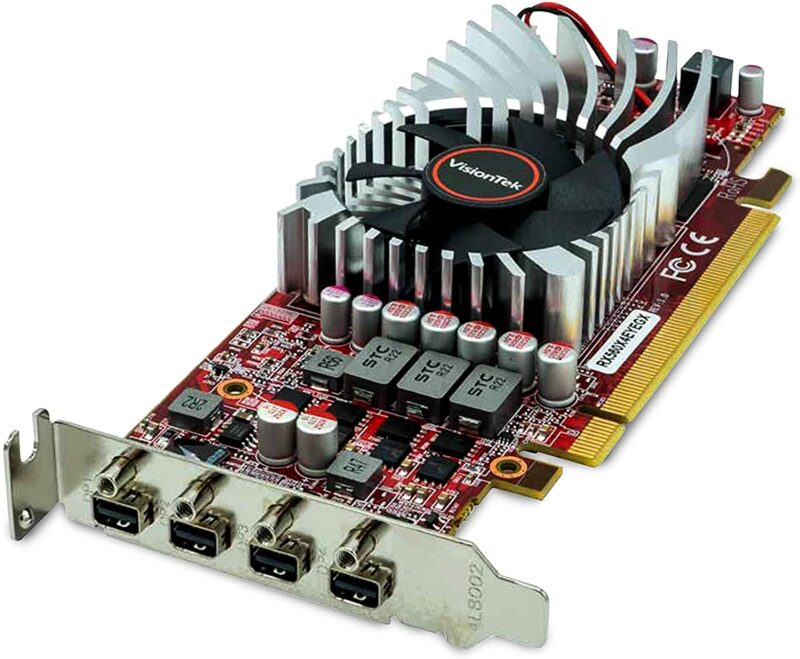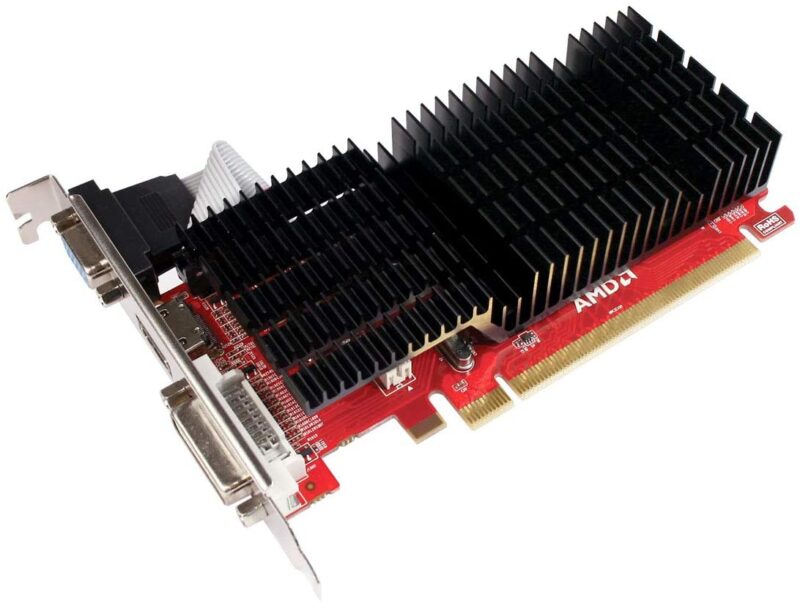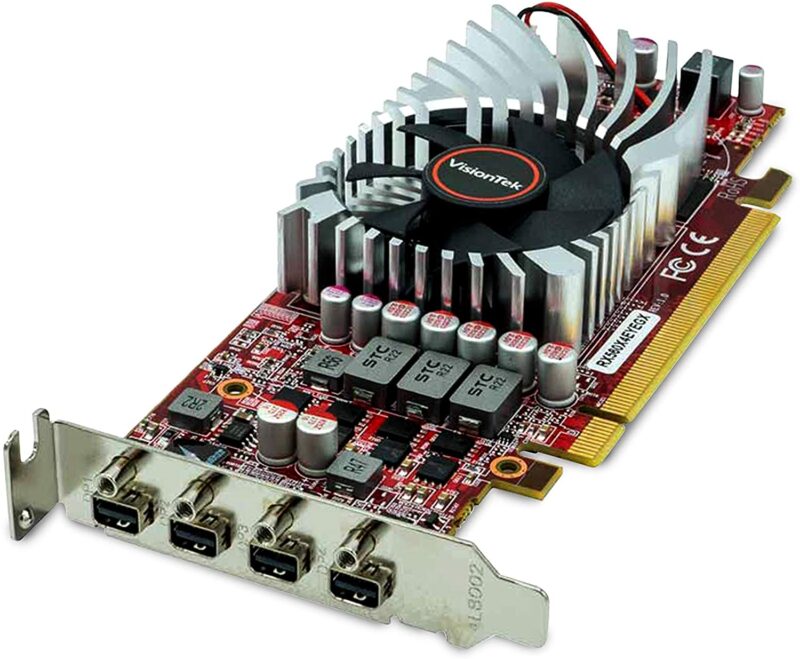Table of Contents
The race for the best budget graphics card continues at the same pace in the third quarter of 2023 as it did for the last two quarters of the year 2023.
With each new generation bringing exciting and better features, it’s hard not to indulge, and thus, good GPU stocks are off the shelves before you know it!
Amongst all this madness, finding a cheap graphics card is a task of its own.
Our Top 3 Recommendations for the Best Budget GPU
In case you are in a hurry, here are our top 3 recommendations for the best low-budget graphics cards.
Now, a cheap 4k graphics card can be somewhere around $70 to $120 for you, or it could be up to $300. A good graphics card in these price ranges can play videos or games easily up to 1080p smoothly at high frame rates.
If you’re a gaming enthusiast or work with ultra-high-definition visuals, a good graphics card is the most important component of your PC.
Two top manufacturers, NVIDIA and AMD, have numerous quality Radeon and GeForce Graphics cards that count as affordable ones.
Some of these have impressive core clock speeds, memory buses and bandwidths, and great cooling systems. Even if you’re not on a hunt for optimal performance and just looking to upgrade to an older system, there are plenty of options to choose from.
Budget GPUs today can run most of the modern games fairly well with their standard 1920 x 1080p resolutions.
Here are the Top 10 best low-budget graphics cards piled up with their pros and cons for you to pick from.
Top 10 Best Budget Graphics Cards
1. MSI Gaming GeForce GT 710
- 2 GB GDDR3
- 64 bit
- HDMI’s Max resolution 4096 x 2160 at 24 hertz
- DVI’s Max resolution 2560 x 1600 at 60 hertz.
One of the best budget GPUs for HD videos and images, the MSI Gaming GeForce 710 2GB Low Profile graphics card comes with 2GB of DDR3 RAM for faster processing, photo, and video editing and browsing compared to integrated graphics.
The GeForce Experience allows you to optimize game settings with drivers with just a single click. The MSI GeForce 710 graphics card can connect to two displays at a time for a better experience for the user.
Both HDMI and DVI connectors offer an impressive resolution to work with. The HDMI port comes with a maximum resolution of 4096×2160 at 24 Hertz, whereas the DVI-D DL port comes with a maximum 2560×1600 resolution at 60 Hertz. Moreover, GT 710 also features a dedicated passive heatsink to keep the GPU cool at all times.
This graphics card features a parallel computing platform by NVIDIA to harness the parallel nature of GPU’s processing, which results in increased computing performances.
Intensive parallel computing tasks like the real-time rendering of videos can be assigned to the GPU by CUDA compatible applications so as to free up the CPU to run other tasks.
A hardware-accelerated Physics engine from NVIDIA helps to compute the real-time movement of objects in space with perfection. This PhysX engine eliminates the need for pre-animating rendered objects for an unrealistic “canned animation” effect with special programs.
This is why GT 710 is considered a good budget graphics card among designers as they can rely on the GPU rather than a bloated programming back end for more detailed objects and editing.
This card features an Adaptive V-Sync that minimizes tearing and stuttering by adjusting the frame rate output of the card. It continuously monitors the output and at high frame rates, the Adaptive V-Sync is enabled to prevent loss of sync with the monitor as it slows down the frame rate output. And, at low frame rates, it will automatically be disabled.
- PureVideo HD with precise colors and image scaling
- 2GB DDR3 memory, 64-bit interface, and 1600 MHz memory clock
- HDMI and DVI connectors
- Large-sized drivers
- Not suitable for intense games
2. ZOTAC GeForce GT 710
Add flexibility to your computer system that you’ve always wished for with the best budget video card by ZOTAC. The GeForce GT 710 is a dedicated graphics card that is ready to serve all kinds of systems, from small form solutions to complete system servers.
This low-profile graphics card is the solution for improving performance and adding support for another display.
The ZOTAC GT 710 is based on the NVIDIA Kepler architecture that has a half-length, half-height form factor which makes it perfect for systems with space constraints. The card consumes a maximum of 25W power as it takes just tiny sips of energy at a time to reduce power consumption after all.
The ZOTAC GeForce GT 710 is capable of supporting three displays, with an HDMI port, DVI port, and VGA output. It also features NVIDIA PureVideoTM HD technology, FXAATM technology, PhysX, and CUDA technology.
GPUs tend to get heat up really fast, and for that, GT 710 comes with a passive cooling thermal solution to keep it cool at all times.
The heatsink comes without a fan and makes no noise. It has 1an 92 CUDA cores and, 2 GBs of DDR3 memory and it utilizes a 64-bit interface. Memory is clocked at 1600 MHz with a 954 MHz engine clock.
The Adaptive Vertical Sync lowers tearing and stuttering by monitoring the frame rate output of the card and adjusts it accordingly.
It is programmed to slow down the output frame rate at high frame rates and disable them at low frame rates. All the CUDA compatible applications assign intensive graphic or computing tasks for quick processing by the GPU. This way the CPU is freed up for tacking other tasks with complete focus.
-
2 GB DDR3 with PCI-e 2
-
Triple support for display
- Passive cooling system
- Only good if you have an x1 PCIe slot
- Tech support is not good
Enjoy extreme processing efficiencies and advanced, next-generation programs with the best low-budget graphics card from EVGA.
It features the new GigaThread technology that means the graphics core has thousands of independent threads enabled for extreme computing and efficient processing.
The True 128-bit HDR, High Dynamic-Range Floating point allows you to enjoy a life-like environment, cinematic graphics experience.
With EVGA 1GB GeForce 8400 GPU supports NVIDIA CUDA-based applications which aid the better performance of applications such as video transcoding.
You get to enjoy accurate colors, smooth videos, precise image scaling, post-processing, and video decode acceleration by NVIDIA PureVideo HD Technology. This useful feature also helps in offloading the CPU so that it consumes less power.
This graphics card has been built to allow a faster and better-performing system with its unified shader architecture. It provides a great single platform including vertex shaders, pixel shaders, and geometry shaders.
These help in achieving great visual quality and efficient performance from the GPU. These three shaders i.e., Geometry, Vertex, and Pixel shaders combine into one unified shader which is also backward compatible with DirectX 9.
This graphics card also supports the NVIDIA PhysX for life-like and immersive visuals to get the most dynamic visual experience.
It ensures top-notch performance and seamless compatibility with all the OpenGL applications. It also supports Blu-ray and HD DVD movies for PCs, and a memory of 1024MB DDR3 is another plus.
It has an effective 1200 MHz memory clock and 64-bit memory bit width with 9.6 GB/s of bandwidth. It also supports in-game video recording and the low-profile design helps saving space making it ideal for small or slim systems. The all-solid capacitors help in keeping the temperatures low and elevates the efficiency and overall performance of the system.
- DirectX Full Microsoft unified shader model support
- 128-Bit Floating Point HDR
- New and advanced NVIDIA GigaThread technology support
- Fans can get noisy
Engineered with an intelligent 0dB thermal design, the ASUS GeForce GT 710 is the most perfect budget graphics card.
It comes with a Native D-Sub, HDMI, and one DVI-D port for added flexibility for the user. This graphics card is a great choice for building a hushed HTPC as it comes with exclusive ASUS-designed heatsinks.
The heatsinks have a large surface area that effectively cools down the graphics card passively. This is a soundless solution for keeping your graphics card and PC cool at all times. This is incredible for home theatres, home PCs, and multimedia centers.
The industry-only technology of AUTO-Extreme delivers 100% automation and reliability. For reinforcing the overall reliability of the graphics card, the GeForce GT 710 graphics card comes with Super Alloy Power II premium components.
And to make overclocking easier, the GPU Tweak II comes to play with its all-new intuitive UI, all while providing enhanced visuals to the user. It also has advanced options for seasoned overclocking, moreover, you can activate the Gaming Booster function with just one click.
This function removes all the redundant processes and allocates resources available automatically for maximizing the system’s performance. You can also free up or re-arrange the memory without having to close any processes.
This video card can connect up to three monitors and allow efficient multitasking. It has an impressive 2GB GDDR5 RAM memory with 64-bit bus width, 192 CUDA Cores, and low-profile support. It is also PhysX ready which means designers and engineers can now create more detailed objects and images.
Other than that, another useful feature in ASUS GT 710 is its Adaptive Vertical Sync to minimize or eliminate stuttering and tearing by adjusting the frame rate outputs.
- True 0dB efficient and reliable passive cooling system
- Features the all-new, intuitive GPU Tweak II
- DDR5 2 GB RAM, 5012 MHz memory frequency, and clock
- Does not work with BIOS based older systems
5. ZOTAC GeForce GT 730
- 4 GB GDDR3
- 64 bit
- Max screen resolution 3840 x 2160
- 1600 MHz
Get un-matched high-definition videos, efficient performance and audiophile-class audio promised by ZOTAC GeForce GT 730 while being on a budget as it’s one of the best value graphics cards out there!
The card is able to render incredible stereoscopic visuals in high-definition due to hardware-accelerated Blu-ray 3D playback for running it with playback software and compatible displays. With that, you get stunning DTS-HD Audio and advanced Dolby TrueHD lossless multi-channel audio for delivering you the richest of sounds to keep up with the beautiful visuals.
ZOTAC GT 730 promises immersive gaming and increased productivity through and through. The NVIDIA Surround Sound and triple display support make this excellence achievable. It supports one DL-DVI-D port, one HDMI port, and one VGA port that can all be used simultaneously for triple display and triple productivity.
It is HDCP compliant and is also HDTV ready for supporting HD 720p, HD 1080p, and full HD Quad 4K graphics.
ZOTAC GeForce GT 730 comes with a low-profile bracket as well so it can easily be accommodated in small form factor systems, it is though full-height bracket configured.
Moreover, it requires a 300-Watt power supply but 25 Watt is the maximum power consumption. Hence, you get more productivity with less power being consumed. The VRAM on this graphics card is 4 GB DDR3 with a 64-bit memory bus. It features 384 processor cores and an 8 lane PCI Express 2.0, along with a memory clock of 1600 MHz and 902 MHz engine clocking.
ZOTAC GT 730 packs stunning NVIDIA CUDA cores and ample memory for supporting all the latest 3D applications and games. CUDA Cores enable super-fast video and photo editing, web browsing, and ultra-detailed gaming.
If you’re a gamer, this is the best budget graphics card you can get as it comes with the new FXAA Anti-Aliasing Mode and includes NVIDIA Adaptive Vertical Sync that combines to elevate your gaming experiences up a notch.
- The passive, zero-noise cooling solution
- Massive 4GB DDR3 memory with a 64-Bit memory bus
- Triple displays supported simultaneously
- Gets buggy with Windows 10 sometimes
Gigabyte GeForce GT 710 – 2GB Graphics Card
- 2 GB GDDR3
- 64 bit
- 60% 3D resolution
- 954 MHz
Gigabyte GeForce GT 710 is a low-profile graphics card that supports PCI Express 2.0 and is capable of delivering impressive and immersive visuals to users. The low-profile bracket enables the card to be used in small form factor PCs and this space-saving allows a better airflow for avoiding heat-ups.
The low RDS (ON) MOSFET design is to keep the graphics card and the system on the whole ultra-cool at all times. This is perhaps why Gigabyte GeForce GT 710 is the best low-budget graphics card out there!
This graphics card is integrated with a 2048 MB DDR5 memory and 64-bit memory interface. The core clock is 954 MHz the card supports a PCI Express 2.0 x8 bus interface.
It is built in a way that it consumes very little power to give exactly the same productivity as any other graphics card would.
This is possible due to the ferrite core choke design which ensures low power loss. Moreover, for a guaranteed long life of this card and the PC, it’s a part of, the GT 710 comes with its all-solid capacitor design for lower ESR.
For a high-definition multimedia interface, an HDMI connection can be established. This HDMI connector is gold-plated and has been made with a large surface area but extremely durable connectors so that optimum signal transferring is possible.
This card is also 3D-ready, it can support any and every 3D game and application. Moreover, the NVIDIA PhysX engine helps in computing how objects would move around in space in real-time and this means the need for pre-animating rendered objects from programs is eliminated.
Without having to look for bloated programs for an unrealistic “canned animation” vibe you can simply rely on your GPU with its incredible processing power. This feature also helps designers and engineers a great deal in creating more detailed objects with GT 710 as a part of their system.
The Adaptive V-Sync is another interesting feature by NVIDIA which is used to minimize tearing or stuttering on the screen simply by monitoring the frame rates at it and then adjusting according to need. GT 710 also features the new OC GURU II which has an intuitive user inter for easy and direct driver updates, modification of important settings, and updating the BIOS. Monitor voltage, clock speed, OSD setting, and fan performance in real-time.
Pros
- OC GURU II user interface
- 2 GB DDRR5 memory
- Dual Link
Cons
- Insufficient instructions for installation
Radeon HD 5450 -Editor’s Choice
- 1 GB GDDR3
- 64 bit
- Max screen resolution 2560 x 1600
- 1 GHz
This budget graphics card is produced or built on a 40 nm manufacturing process unit and has 80 stream processors, 8 texture units, and 4 color ROPs. The Radeon HD 5450 has a GDDR3 memory of 1 GB and uses a 64-bit bus. The memory bandwidth is 9.6 GB/s effective and runs at 600 MHz for incredible visual output.
This video card possesses a dual monitor capability and has an ATI Stream technology that can speed up various video tasks. The Radeon HD 5450 supports DirectX 11 to complete the whole Windows7 experience.
It features PCI Express 2.1 interface and has single precision processing power of 104 G FLOPS and 650 M polygons/sec. The Anti-aliased 10.4 G sample/sec pixel fill rate is impressive along with 5.2 pixels/sec pixel fill rate and 5.2 G texel/sec bilinear filtered texture fill rate.
It comes with a memory clock speed of 1200 MHz and 1 GB GDDR3 RAM, the memory bandwidth is 12.8 GB/sec. The graphics card consumes very little power but outputs the same productive results as any other high-end graphics card would do.
The Terascale two unified processing architecture has resulted in an efficient design with dual-link DVI, HDMI, and VGA ports for user flexibility. It has a minimum power consumption of around 19.1 Watt.
You can also improve the performance and 3D graphics results of this Diamond Multimedia Radeon HD 5450 video card by pairing it up with a familiar card in the crossfire mode.
The HDR support, HDCP, and HD3D technologies combine forces to give you the best visuals without stuttering or tearing of any kind. It can support up to 2560 x 1600 resolution on the DVI connector, 1920 x 1200 on the HDMI connector, and 2048 x 1536 pixels on the VGA connector. These three displays allow three monitors to run at the same time so you can multitask and increase productivity.
The low-profile design allows easy fitting and enhances airflow to keep the system and the graphics card cool. Moreover, it comes with an improved heatsink too to avoid the graphics card from getting too hot.
Pros
- ATI Stream acceleration technology
- Low-profile to compliment small form factor
- ATI Crossfire supports the Multi GPU technology
Cons
- Bad customer support
VisionTek Radeon 7750 – Cheap Graphics Card
- 1 GB GDDR3
- 128 bit
- Max screen resolution 4k
- Image quality enhancement technology
The best budget video card by VisionTek is ideal for multimedia, gaming, and office work with the capability of running three monitors simultaneously at one time.
The award-winning GCN architecture of VisionTek AMD Radeon 7750 GPU is the industry’s first GPU with a 28 nm design. Perhaps the best budget GPU with stunning features such as PCI Express 3.0 and the Zero Core technology for spectacular performance and clarity.
The low-profile design of the card allows it to be easily installed in small form factor systems such as today’s workstations and desktops. By using the tall brackets, the card can be converted into the standard ATX design to fit the usual chassis. It also features ultra-threaded core architecture and Avivo video technology and AMD’s revolutionary display technology.
VisionTek 7750 GPU supports Microsoft DX 1 completely along with incredible Eyefinity technology. This technology with DisplayPort connectivity allows three monitors to be connected with DVI-D ports simultaneously.
It has a high-speed DDR3 memory of 1 GB and Direct X 11 capable graphics with the 9th generation tessellation units which are programmable. You can improve your images and pictures with special image quality enhancement technology.
There is also integrated an audio controller over HDMI without the need for any additional cables. The sound is output protected with a high bit rate of 7.1 channels for surround sound. It requires one X16 slot for the graphics card to be available on the motherboard.
To support the DDMA multi-audio Windows Vista, Windows 8, Windows 7, or newer ones are required. The Windows XP is limited to single audio and Dual Video only. This incredible budget GPU includes an AMD App Acceleration which uses the GPU for rendering for fewer interruptions and smoother playback without any hangups at all.
Moreover, when the card is in an idle state, the ZeroCore Power technology comes into play and significantly reduces excessive power consumption. The best card you can get for vibrant colors and the sharpest visuals for all your displays at home or in your office. The card remains cool with its blower-style cooler along with the heatsink for quietly whisking away heat from the VRAM and the Graphics Processing Unit.
Pros
- The small form factor for easy fitting in smaller tower cases
- AMD Eyefinity technology
- GCN smart architecture and ZeroCore Technology
- AMD App Acceleration
Cons
- The fans get noisy
- Inefficient tech support
VisionTek Radeon RX 560 – Cheap 4k Graphics Card
- 4 GB GDDR5
- 128 bit
- Max screen resolution 4k
- 1175 MHz
VisionTek Radeon RX 560 supports tons of business and professional applications for creating a multi-display powerhouse configuration. What makes it the best budget graphics card is its Quad 4K display setup and impressive memory of 4 GB DDR5.
This graphics card can power up together four displays at once through a single PC for cinematic 4K quality of 4096 x 2160 Max at 60 Hz. This is an extremely favored feature for all the restaurant owners and other businesses that need to display information for the public on large multiple screens.
The AMD Eyefinity technology helps deliver clear image quality with vibrant colors and a life-like environment. The memory clock of this VisionTek Radeon RX 560 Graphics card is 1500 MHz and an 1175 MHz GPU Clock. It needs an x16 lane slot in the motherboard for PCI Express 3.0 connection and 128-bit memory interface.
The card requires no additional power source to run, it is independently powered with a maximum of 75 Watts power draw at a time. it requires a minimum of 350 W Power. The HD audio comes from independent HD DisplayPort, ports for independent audio sound output from the DDM (DDMA) Audio for each monitor to give off the excellent 7.1 surround sound.
Moreover, the controls are independent too, you can select independent refresh rates, control colors, select resolutions such as extend, clone modes in landscape and portrait mode, and video overlays.
All this customization allows the user to use the graphics card as they like and utilize it completely by making it perfect for usage. Active cables are needed for the 4K monitors, although there are DVI screw-down adapters are included.
Moreover, the installation process is made extremely simple with this VisionTek RX 560 Graphics card. Both physical and software installation is user-friendly and easily managed by anyone. Hence, you can enjoy lag-free visuals with the huge 4GB VRAM and cinematic 4K quality images and videos on all short-form factor PCs. It also includes tall brackets for installation in bigger ones, but it is ideal for low-profile computers, especially with space constraints.
Pros
- 4 GB DDR5 memory with a 128-bit memory interface
- Cinematic 4K resolution graphics support
- 7.1 surround sound
- Four Mini DisplayPort and small form factor design
Cons
- Might get buggy with different drivers
- Loud fan
VisionTek Radeon 7750 – Best cheap GDDR5 Graphics Card
- 2 GB GDDR5
- 128 bit
- Max screen resolution 4k
- 700 MHz
The VisionTek Radeon 7750 is easily the best low-budget graphics card if you’re looking for one that can power up great visuals and impressive performance.
The display in 10-bit color on two displays at 4K cinematic quality is nothing less than a dream at this price point.
This dual 4K display combines the independent HD Audio with each DisplayPort for monitoring a brilliant 7.1 Surround Sound for the users. The card can support two independent DDM Audio streams (DDMA), AAC, AC-3, DTS Master Audio, and Dolby TrueHD formats.
The graphics card requires no other power source and is independently powered at bus-power 65 Watts maximum. A minimum of 300 W PC power is recommended for this VisisonTek graphics card.
You get to customize all your visual experiences to how you like it with this incredible graphics card, the native display ports enable you to connect to any monitor with a cable, and after doing do you can independently select, change, and enjoy tweaking with the resolution of the monitor or the refresh rates.
This way you can enhance the whole experience according to the kind of work or entertainment you’re aiming for. These changes are possible due to the AMD Eyefinity technology of the Radeon 7750.
This stunning performance and no-lag action are due to the ample memory this card comes with. It features a 2 GB GDDR5 memory with a 128-bit memory interface or 512 stream processors.
The memory clock is at 1125 MHz and the GPU clock is 800 MHz. This graphics card is perfectly compatible with most of the operating systems out there! Be it Windows 10, Windows 7, Windows 8, Windows 8.1, Windows Vista, or all the versions of Windows XP, CentOS, RHEL x86, Linus x86, and Ubuntu x86. This versatility and flexibility are what make Radeon 7750 the best budget GPU.
Moreover, the graphics card perfectly fits the Small Form Factor PCs but to accommodate all kinds of users, VisionTek has also included the full bracket feature. The full-height brackets are for the standard-sized PC cases so they can be used in the usual PCs as well as Mini ATXs or other compact PCs.
Pros
- Dual 4K display with 4096 x 2160p at 60 Hz maximum
- Native display port and independent HD audio
- Compatible with multiple operating systems
- Full-height bracket and SFF together
Cons
- The cables included are for 4K only
Also read: Best Low Power Graphics Card
How to Buy the Right Graphics Card?
How you’re going to use the graphics card is the biggest determinant of which graphics card is right for you. You’d need a different set of features to complement a gaming PC and a completely different or mellower set for casual usage and everyday computing needs.
Before getting to what’s right and what’s not, it is important to know what actually goes on behind the screens and how big a part the Graphics Processing Unit plays there for a better understanding of what to look for when buying.
The graphics card is a crucial piece of hardware responsible for all that you see on the screen. The quality of colors, frame rates, smoothness, and clarity of transitioning imaging are all defined by the quality of the graphics card used.
It is not just about the display screen, it goes deeper than that! The noise and heat from a fast processing GPU can cause havoc on the PC’s overall performance. This is why you need to figure out the usage and the available hardware to see if a certain graphics card is the right fit for your PC or not. Some important factors you must weigh before picking your graphics card are discussed below.
Clock Speeds
Core clock speed is the actual pace at which the GPU operates, this speed is measured in MHz and this is what makes all the difference. Modern games on average require at least 800 MHz to run smoothly.
If gaming is not the concern then getting a lower clock speed might also work, but for a better lag-free computer experience get an 800-1000 MHz core clock speed card.
You can also speed up the core clock speed of a graphics card by overclocking tools to certain limits. Any graphic-intensive activity requires a good clock speed to operate without stuttering or lagging during operation.
VRAM
RAM is your system’s memory and VRAM is dedicated to your graphics card only. Modern GPUs come with VRAMs ranging from 1 GB to 16 GBs and this memory plays its fair part in speeding up and smoothing down the visuals you see on the screen.
For instance, to the game at 1080p graphics, you would need nothing less than a 2 GB to 4 GB VRAM on your card, otherwise, it would just lag. If you do go lower than that you’d need to lower down the game’s setting to get the right frames per second.
Most modern graphics cards use memory type GDDR5 which is an up-gradation of the DDR3 RAM for graphical operations. DDR3 and GDDR5 are the two memory types that perform well with graphical tasks. Look out for a graphics card with any of these, DDR3 is for basic less demanding usage whereas GDDR5 is best for more intensive tasks.
Form Factor
The PC case you’re using must have enough space for the graphics card. The length, thickness, and height of your PC case should be kept in mind when you’re off to buy a new GPU. Graphics cards come with dual slots, single-slot, half-height, or slim or triple slots.
All the current-gen cards are larger and thicker than most of the previous-gen ones. Moreover, gaming-focused cards occupy two or more expansion slots and are full-height.
The form factor is an important factor to consider like the size of the card and its heatsink or fan shroud could easily block adjacent slots if they’re too big. For instance, if you have a Mini ATX motherboard, buy a graphics card that is 8 inches or less in size.
Thermal Design Power (TDP)
As the GPU is the most power-hungry piece of hardware in a modern PC, it can generate a lot of heat. They require continuous and proper cooling systems to peak at their performances and stay reliable. Graphics cards usually mention the power recommendations in Watts that are appropriate.
You need to make sure how much power other components are drawing in the PC and make sure the supply is enough to run the whole system. A measure of how much heat a GPU generates and the amount of power it pulls is its TDP.
It is also expressed in Watts and the higher the TDP the more power the GPU needs and resultantly generates more heat. You need to consider carefully the space constraints and the heat a GPU generates at maximum power when buying a GPU. This factor will also help you decide on what kind of cooling solution you need.
Another gravely important factor to keep in mind when buying a gaming card is its power ports. You need to ensure that the power connectors your Graphics card requires are present on your power supply.
A 6-pin port GPU will use a 6-pin power connector from the power supply and lately, all the best budget graphics cards come with 6-pin power connectors.
Cooling
When you’re performing graphic-intensive tasks or gaming at the peak, the GPU in your PC can quickly heat up and disrupt the whole functioning of the system.
Maintaining a good and safe temperature of the GPU is a must! Most of the low-profile graphics cards come with smaller heatsinks and that don’t do well with overclocking.
Copper heat pipes, Aluminum heatsinks, and two or more fans are ideal for full-potential overclocking situations.
Even if you’re not going to do any kind of overclocking, you still need to consider all the cooling solutions and maintain proper ventilation around the chassis to exhaust and intake sufficient air.
Connections
The GPU is connected to the motherboard, and one or several display monitors for functioning. Modern displays use different kinds of connections such as DisplayPort, HDMI, and DVI. VGA is another older connection that is fading out but might still be found on some displays.
Your graphics card should have enough ports to support all the monitor connections you wish to make.
In case the connection between your GPU and displays is not compatible with each other, you can use adapters for converting a connection on the graphics card to an acceptable one by the display. But this can easily be avoided if you plan to buy the right graphics card according to your usage and needs.
Memory Bandwidth
Memory bandwidth is a measure of the speed at which the GPU can get to the memory. The faster it can access the memory, the faster it will display it on the screen and hence better the visuals you get to see.
The speed is measured from two factors, transportation time and memory information rate.
Every GPU model has different bandwidth and RAM, thus choosing the right GPU means getting the right RAM bandwidth. For better bandwidth, GDDR5 memory is more preferred over GDDR3.
Maximum Resolution
This is the highest resolution a graphics card is capable of supporting the output at.
Again, the kind of work or results you’re expecting from your new graphics card will direct what is the maximum resolution you need from the GPU.
Before buying a graphics card read the listed maximum resolution by the manufacturer for all kinds of ports the card has (HDMI, DVI, etc.).
Frequently Asked Questions

There are always doubts and queries regarding computers and what’s inside them, no matter if you’re a computer geek or a complete noob.
The curious lot hunting for answers is getting even more active as the world of graphic cards is constantly changing and evolving. Let’s explore some of the most commonly asked questions to know a little more about GPUs.
Is a Graphics card required if I’m not a gamer?
If you’re a graphic or video editor, graphic designer, engineer, or in any industry that requires you to perform graphics-intensive tasks and running GPU dependant programs, then yes! A good Graphics card is absolutely required to be a part of your PC. The graphics card required may not be high-end in many cases but it sure needs one.
Do I need to spend any more than $200 on my Graphics card?
If you’re only focused on hardcore, high-end gaming, it is recommended to invest in a rather expensive graphics card. The amount you spend on the GPU should be according to the CPU you already have or are planning to get. There is plenty of great cheap graphics cards available. If you’re getting a $500 PC, it’s only fair you spend at least $150 on the graphics card you put in it.
Can a graphics card work without drivers?
Yes! Your graphics card will work without installed drivers but the usage and features may remain limited. Although it is recommended practice to install graphics drivers before working or playing games on the PC.
Can a graphics card cause the Blue Screen?
Yes! It can, a graphics card when overheated or used with outdated drivers can cause blue screen errors in Windows. This issue can easily be resolved by regularly checking if the drivers are updated, the computer is free from dust, and if all graphic card fans are working properly.
How can I install a Graphics card myself?
Remove drivers of the old graphics card, shut down the PC, and remove the old card from the PC. Insert the new graphics card in the PCI e slot on the board, screw it in and connect the appropriate power cable. Start the computer and install the latest graphics driver from the manufacturer’s website for the new graphics card.
What are texture memory and mapping?
Texture memory is used for storing 3D textures in the graphics cards like facades or imagery. Texture mapping monitors the imagery in hardware. When texture mapping is supported in the graphics card, images such as scanned maps, orthophotos, satellite pictures, etc. can be rendered in real-time. Texture memory also controls the amount of total imagery that can be used at once time.
What is a display driver?
A display driver communicates information from the display application with the graphics hardware. This is the part where some compatibility issues can arise. The driver may not be compatible with the graphics card, or operating system. To avoid bugs and problems from display drivers, make sure you update them regularly and get the perfect fit for your card.
What is Direct X?
DirectX is an interface between drivers and programs such as games or applications that are responsible for running sounds, graphics, and other hardware. DirectX plays its part in many functions like 3D rendering, mouse and joystick interfaces, still and motion capture, etc.
How do I check which graphics card is installed on my PC? How do I check which graphics card is installed on my PC?
You can press the Windows key with the R key and then type “dxdiag” and enter it. Get to the Display Tab and see the graphics card listed there. This is for Windows 10 but if you have an older version or don’t have the Windows key, you can simply click the Windows icon, select Run, and type “dxdiag”.
Conclusion
Summing it all up, you can get the best budget graphics card with impressive features and capabilities without overspending.
Every manufacturer and every model comes with its own unique features and picking one that is the right fit for your PC is undoubtedly an overwhelming process.
There are numerous things you need to consider when buying a graphics card, some of the best value graphics cards have been reviewed in this article with their respective pros and cons so you can figure out what kind of graphics card would suit your motherboard, PC, and work/gaming style more.
Picking the best graphics card is a task on its own, but getting a cheap graphics card can be tougher. It’s about trawling through benchmarks and specs for days and hours. That is why we’ve put it all down for you to just read and pick the best budget GPU for yourself!
No products found.
Related Posts:
- Top 10 Best Low Power Graphics Card Without External…
- Top 10 Best Motherboard for i7 9700k Intel CPU 2023…
- 10 Best Gaming Laptops Under $800 - A Thorough Analysis
- Top 10 Best Motherboard for Ryzen 5 3600 - Review &…
- Top 15 Best Thermal Pastes 2023 - Everything You…
- Top 10 Best Gaming Laptop Under $500 2023 - Review &…