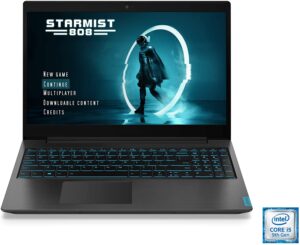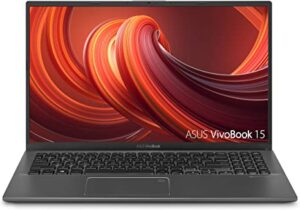Table of Contents

Ahh, Gaming! The perfect replacement for high-intensity adrenaline, jam-packed with fun, and a way for most of us to relieve stress.
Though gaming sure is fun, yet the cash in your pockets might stop you from getting the perfect machine.
However, we tech nerds can help you get a portable machine with a measly budget of $800 or even the best gaming laptops under $500.
With this money, you might not get the mighty performance of some expensive desktop/laptop computers but you can still get great mid-tier performance in most games.
Table could not be displayed.
So, keeping that in mind, we dug ourselves deep into research for the best gaming laptops under $800 and came up with some good options that we’ve enlisted in this guide. So, without further ado, let’s overview our choices:
Our Top 3 Recommendations
Top 10 Best Gaming Laptops Under $800
Acer Nitro 5 Gaming Laptop – Best Overall Gaming Laptop
- 9th Generation Intel Core i5-9300H Processor
- Nvidia GeForce GTX 1650 4 GB
- 8 GB of DDR 4 Ram
- 256GB Blazing fast NVMe SSD
Specifications
- 9th Generation Intel Core i5-9300H Processor, with 4 cores, around 8MB Cache, up to 4.10 GHz turbo frequency, with 2.40 GHz base frequency.
- Powered by Nvidia GeForce GTX 1650 Graphic processing unit with over 4 GB of VRAM.
- 8 GB of DDR 4 Ram running at 2666 MHz frequency
- 256GB Blazing fast NVMe SSD
- Microsoft Windows 10 Home
- 15.6″ Full HD (1920 x 1080) widescreen LED-backlit IPS display
- Acer Cool Boost technology with twin fans and dual exhaust ports
Among all these tough contenders for gaming laptops under $800, Acer Nitro 5 classifies as a true bang for the buck product. With some impressive specs to support this claim, we safely made it our top pick!
Of course, the impressive pricing of this feature-loaded beast can help you ignore some of the minor issues. Nevertheless, the features of this mid-tier gaming monster are something that you’ll most probably love.
Design
To start with, the looks of this device will truly catch the eyes of most people or at least attract a second look. The backlit red-colored keyboard stands out, yet it is not the brightest you’ll find. Moreover, the build quality is no slouch either.
But looks are not the thing that landed this beast into our list of Best Gaming Laptops under $800, it’s the overall specifications.
Specs
With this device, you get a powerful 9th Generation Intel Core i5 9300H processor that can play many games at medium to high settings. Being paired with the mid-tier GTX 1650 by Nvidia, the processor makes a perfect match.
Talking about the GPU, the GTX 1650 might not be the most popular mid-tier GPU like the slightly better GTX 1650 Ti. However, it cannot be underestimated as well. With the combo of this board, GPU, and 8 gigs of memory, you will be able to squeeze medium or even high setting smoothness in many popular titles such as GTA V, PUBG, and many more.
The storage of this device and the absence of an SD Card reader is something that might not sit well with most gamers since it only offers a 256 GB NVME SSD, which is a bit less considering the size of games nowadays.
But the good thing is, just by unscrewing a small cover and investing a small amount on an extra SSD/HDD, you can extend the storage to your liking.
All-in-all, in this budget, the laptops are bound to have some flaws, and ignoring them will get you into entry-level gaming with ease.
| Reasons to Buy | Reasons to Avoid |
|---|---|
| Attractive built | Hard to see backlighting on the keyboard. |
| Powerful Processor/GPU Combo | No SD Card, and low storage (Expandable) |
| Nearly 8 hours of battery life | |
| Twin-fan cooling system for optimal cooling performance |
Asus TUF FHD Gaming Laptop Ryzen Variant – Best Build Quality
- AMD Ryzen 7 Quad-Core Processor 3750H
- Nvidia GTX 1650 Max-Q 4GB Graphics
- 8 GB DDR 4 Ram
- 256 GB solid-state drive
Specifications
- AMD Ryzen 7 Quad-Core Processor 3750H, with 2.3Ghz base clock, and up to 4.0Ghz turbo frequency
- Powered by Nvidia GTX 1650 Max-Q 4GB Graphics
- 8 GB DDR 4 Ram
- 256 GB solid-state drive (expansion slot available)
- Microsoft Windows 10 Home
- RGB Backlit keyboard
- 15.6″ Full HD (1920 x 1080) widescreen
- Ports: 1×USB Type-A 2.0, 2×USB Type-A 3.1
Design
As it is obvious from the name, the Asus TUF series is built to last. The overall laptop is designed to withstand some true bangers, you can drop it, or bang it on the walls accidentally. The military-grade MIL-STD 810H toughness will keep your precious gaming machine safe for a while.
However, don’t just go out and start testing the toughness, it’s an electronic device after all. Though toughness is something that all gamers admire, it does add a bit of weight to it. The laptop weighs around 2.3 kgs, a bit heavy right?
Specs
The sturdy build quality aside, features of this entry-level gaming monster are worthy of praise. With the Ryzen 7 Quad-core processor, and a mid-tier GTX 1650 Max-Q working together at the backend.
You can get good mid-range smooth gaming performance in most games. The overall specs of this device might look similar to the aforementioned Acer Nitro but this one will empty your pockets even more.
But with good reason, Asus TUF has a better processor, sturdy build quality, and a matte finish honeycomb design. While operating at room temperature, you’ll hardly feel the performance drop or blazing effect from the laptop since the built-in cooling system performs well.
Though, the cooling system requires better ventilation because all of the ports are placed on one side of the laptop. Not a big deal though, who cares about port placement?
Nevertheless, it does have some drawbacks that are hiding behind all these impressive specs. Heavyweight is one thing that might end up causing your back to pinch a little with pain. Moreover, display colors are not something that impresses most gamers on this laptop, and the battery life is not on par with some other products as well.
But these factors are not a deal-breaker, and should not push you away from this overall quality device. Techies will definitely see why this can be considered as one of the top gaming laptops under $800.
| Reasons to Buy | Reasons to Avoid |
|---|---|
| Tank-like build quality | Heavy for a portable device |
| Great cooling system | Low battery life |
| Cool-looking matte finish | |
| Powered by Ryzen 7 |
MSI GF63 THIN 9SCX-005 15: Best Price-per-performance Ratio
- 9th Generation Intel Core i5-9300H Processor
- Nvidia GeForce GTX 1650 4 GB
- 8 GB of DDR 4 Ram
- 256GB Blazing fast NVMe SSD
Specifications
- Core i5-9300H 2 4 – 4 1 GHz Intel 9560 Jefferson Peak
- Powered by Nvidia GTX 1650 Max-Q 4GB Graphics
- 8 GB 2666MHz Ram
- 256GB NVME SSD
- Windows 10 Home
- 15.6″ FHD (1920*1080) IPS-Level 60Hz Thin Bezel Display
- Ports: USB 3 2 Gen 1 Type-C *1 USB 3 2 Gen 1
If portable gaming machines are what you’re after, MSI GF63 can match this category perfectly. The feather-like weight and slim design help you carry this device without breaking your back. Of course, it does not offer military-grade strength but you still do get a high-quality device at an affordable price.
The thin bezels, the overall specs and the lightweight design of this device is the reason why we classify it as one of the Best gaming laptops under $800 price range. MSI primarily focused on the build of this laptop for those gamers who prefer mobility and performance.
For entry-level gamers, the listed price should not be a big deal when you consider the price-per-performance ratio. Moreover, feature-wise, this laptop can hold its own and can handle anything that you throw at it.
Having similar specs to most of the products in this price range, performing under pressure will not be an issue for this device.
To give people an idea about the performance of this device, MSI GF63 can easily manage games like GTA V in medium to high settings. Even when you push this laptop to its limits, overheating issues will be the last thing on your mind.
Moreover, your GPU and CPU both are cooled by a dedicated cooler. So, expect low to moderate temperatures. But one thing to note though, the display response is not the greatest you’ll find.
Furthermore, when idling, this laptop will emit a loud noise that might end up annoying most users. However, the gaming junkies will be least bothered by it. Overall, this is a pretty solid device with tiny flaws and can be classified in the premium gaming laptops under the 800 dollars category with ease.
Pros
- Good enough cooling
- Thin bezels
- Competitive specs
- Lightweight
Cons
- Average display response
- Loud idling
Lenovo – IdeaPad L340: Best Color Quality and Saturation
- 9th Generation Intel Core i5-9300H Processor
- Nvidia GeForce GTX 1650 4 GB
- 8 GB of DDR 4 Ram
- 256GB SSD
Specifications
- 9th Gen Intel Core i5-9300HF mobile processor
- Powered by GTX 1650
- 8 GB Ram
- 256 GB PCI-e SSD
- Microsoft Windows 10
- Backlit keyboard (blue color)
- 15.6″ Full HD display, 1920 x 1080 resolution
Another premium yet old device powered by similar specs that you’ll find at this price range is the Lenovo IdeaPad L340. With the listed specs, it’s easy for this device to handle games like GTA V in medium to high settings.
Although compared to some other tough contenders on this list, this one does not bring NVME solid-state drive to the table, rather you’ll find a PCI-e Solid-state drive. Which is still no slouch in performing well while multitasking.
Talking about multitasking, the included 8GB RAM can handle the memory-eating monsters like the annoying Google Chrome multiple tabs with ease. Yet, the most impressive thing about this laptop is the color quality and saturation.
The display is bright and the contrast is rich as well, paired with an anti-glare screen and viewing angles that are not the worst you’ll find and can be easily classified as acceptable.
Moreover, the thing that impressed us the most is the blue color backlit keyboard. We know that all those RGB nerds are nodding their heads to disagree with us but it stands out.
Even though this model is from 2019 and relies on a 9th Gen processor plus a GTX 1650, there is a good reason for enlisting this as a cheap gaming laptop under $800 in 2023.
Moreover, unlike other brothers and sisters from the Lenovo product line, this device has a reputation for running cooler than most Lenovo products.
Overall, great build quality, durability, reliability, and only a few tradeoffs such as no card reader, which is similar to other quality gaming laptops in this budget range make this piece of hardware worthy of a try.
Pros
- Sleek-looking keyboard
- Premium plastic matte finish
- Backward bendable screen
Cons
- A bit heavy
- Missing card reader
HP Pavilion Gaming 15: Best Device for Multitasking
- 9th Generation Intel Core i5-9300H Processor
- Nvidia GeForce GTX 1650
- 12 GB of DDR 4 Ram
- 256GB Blazing fast NVMe SSD
Specifications
- Processor Intel Core i5-9300H
- Powered by GTX 1650
- 12 Gigs of RAM
- 256 GB Nvme device
- Microsoft Windows 10
- 5.6-Inch diagonal FHD IPS Anti-Glare micro-edge WLED-backlit Display
- Ports: USB 3.1 Gen 2 Type-C(TM), 3 USB 3.1 Gen 1 Type-A, RJ-45, HDMI, headphone-microphone combo
Until now, specs are a constant in this review of the finest gaming laptop under the $800 budget, it’s not the case here though. To start with, you’ll find most of the hardware that it packs similar to other devices in this list.
However, the one thing that will please your thoughts is the inclusion of 12 GB RAM. Although it does depend on the variant, the 12 GB ones are sometimes hard to find in under the $800 budget range.
Nevertheless, even on the 8 GB variant, Hp pavilion 15 can land well on your expectations in performance. You can expect to throw any modern game at this hardware, handling them will not be an issue for this beast.
But as already discussed, these specs will only be able to squeeze medium to high settings in most games for a smoother experience. Moreover, the 12 GB variant is a true winning horse in the race for multitasking capable laptops.
With 12 gigs, you’ll be able to handle those daunting Chrome tabs with ease. This laptop also comes with a memory card reader. Surprised? Well, there’s more!
It can hold its juice for longer than 4-5 hours in normal working conditions, which means finally a decent battery on a gaming laptop. Although we know all the gaming nerds prefer more power, so plugging in is the only option.
Now enough about the features, let’s talk about the looks of this device. You do get a green backlit keyboard with this laptop. The overall design might be simple with a matte finish, but the back cooling fans and the diagonal display screen mimic the looks of the premium Asus ROG laptops.
Pros
- Long battery life
- Great specs
- Better multitasking capability
- Lighter weight than expected
Cons
- Type-C port is not Thunderbolt
Asus TUF Gaming Laptop Intel Variant – Leader in Specs & Build Quality
- 10th Generation Intel Core i5-10300H Processor
- Nvidia GeForce GTX 1650TI
- 8 GB of DDR 4 Ram
- 256GB NVMe M.2 SSD
Specifications
- Intel Core i5-10300H Processor with a base frequency of 2.50 GHz, and boost frequency of 4.5 GHz.
- Powered by Nvidia GeForce GTX 1650ti
- 8 Gigs of RAM
- 256 GB SSD
- Windows 10
- RGB Backlit keyboard
- 15.6 inches Full HD (1920 x 1080)
- Ports: 1 × USB Type-A 2.0, 2 × USB Type-A 3.1
Considered a tank in the crowd of delicate devices, the Asus TUF gaming Intel variant offers plenty of impressive features to make it stand out from the crowd. Nearly scraping the $800 budget-range, this laptop is better than most in this list.
To begin with, the heart of the motherboard houses the powerful Intel 10th Generation processor, and best of all, this device is powered by a 1650 Ti rather than 1650 like the Ryzen model of this laptop.
Although with these upgraded features, 8 GB of RAM, and a small-sized 256 GB SSD is not something that impressed us specs-addicts the most. But the good thing about gaming laptops is, both these accessories are easily upgradable, and so is the case with this one.
While it does not fail in impressing everyone just by the overview of the specs, and price-point, don’t forget that this tank also weighs like a brick. So, carrying it for longer intervals might cause you inconvenience.
Other than that, you do get similar features to the Ryzen variant such as RGB backlit keyboard, the same port design, and not-so-impressive colors which some people love and some people don’t.
So, the bottom line about the intel variant is that it’s an upgraded version of the Ryzen 7 variant. And the good part is, you don’t necessarily go out of your budget range to get better specifications for a gaming device that’s sturdy, and premium.
Weight and the above-average colors are the only aspects that might lead you to say nay to this otherwise perfect laptop.
Pros
- Better Processor
- Powered by a 1650 Ti
- Sturdy build quality
Cons
- Heavy & a bit expensive
Lenovo IdeaPad 3 Gaming Laptop: Best Refresh Rate
- 10th Generation Intel Core i5-10300H Processor
- Nvidia GeForce GTX 1650 4 GB
- 8 GB of DDR 4 Ram
- 256GB Blazing fast SSD
Specifications
- Intel Quad-Core i5-10300H with 2.5 GHz base frequency, up to 4.5 GHz with Intel Turbo Boost Technology, 8 MB cache, 8 Treads
- Powered by NVIDIA GeForce GTX 1650 4GB
- 8 GB DDR 4 RAM
- 256 GB SSD
- 15.6 inches Full HD (1920 x 1080) 120 Hz In-plane Switching (IPS) Technology LED Backlight Display,
There is a rumor going around that the human eye can’t see over a few frames per second, or smoothness over 60 Hz. To all those who believe in this, we invite you to witness the smoothness of a 120 Hz display screen.
Lenovo IdeaPad Gaming 3 is the device that will make your day and help you get lost in the experience of a 120 Hz display screen. Other than that, you’ll find similar features to most of these gaming laptops in the $800 price bracket.
Talking about similarities, it offers a similar GTX 1650, a 256GB SSD, and 8GB RAM. But the differences are what qualifies this as a true $800 gaming beast; a 10th Gen Intel Processor at the back, and a 120 Hz display smoothness.
The gaming experience on this underdog is not something that you’ll get out of most desktop computers as well. You wonder why? Well, an external 144 or 120 Hz screen is a hefty investment that can bury you more in debt.
Because this laptop comes with it, so you don’t need to go out and buy an external one. Moreover, it’s a pretty solid mobile device, not that heavy, and offers a good enough battery life.
Although it’s a feature-loaded beast, the embedded GTX 1650 and the space constraints are something that we don’t appreciate. Storage space can be extended but what about the GPU? By scratching the surface of $800 and investing a bit more, you can get a 1650 Ti variant of this device.
All-in-all, we do love the fact that this device offers many unique features. However, Lenovo IdeaPad 3 is expensive which is a drawback that you need to deal with.
Pros
- 120 Hz Smoothness
- Good build quality
- A better processor
Cons
- A bit expensive
Acer Aspire 5 Slim Laptop: Thin & Elegant Laptop
- AMD Ryzen 5 3500U Quad-core processor
- AMD Radeon Vega 8 Graphics Coprocessor
- 8 GB of DDR4 SDRAM
Specifications
- AMD Ryzen 5 3500U Quad-Core Processor, with 4 cores, up to 3.7 GHz Turbo frequency, 2.4 GHz base frequency with 4MB cache
- AMD Radeon Vega 8 Mobile Graphics Processor
- Memory 8GB DDR4
- 256GB SSD
- 15.6″ Full HD (1920 x 1080) widescreen LED-backlit IPS Display
- Windows 10 Home
In this guide, Acer Aspire 5 might not be the best gaming laptop in the 800$ budget range. But that doesn’t mean you can underestimate it. This device is on our list for a few reasons, or specs whatever you say despite some minor flaws.
Everything comes with a price of course. So just assume you have to pay the price for some premium specs in this budget range in terms of a few drawbacks. They could be ignored and won’t affect your low to mid-range casual gaming sessions that much.
Talking about the looks of the device, it’s quite simple yet attractive. It is thinner than the other devices with an aluminum cover and a classic color combination. This is enough for anyone to fall in love with this laptop.
Now coming to the technical aspects, the AMD Ryzen 5 3500U Quad-Core Processor of this gaming companion of yours is good enough to store and run any game of your choice. One thing you might have to bear is the built-in graphic card that is not as good as the other products on the list.
But that doesn’t mean you have to worry. The AMD Radeon Vega 8 Mobile Graphics can still get you optimal performance in many games at low to medium settings.
With the listing price of this laptop, you won’t be getting amazing specs. But if you cannot manage to swim deep into your pockets to retrieve the gold, then ignoring these tiny flaws is the only option to help you to have a blast in some casual gaming sessions at least without getting out of your budget.
Pros
- Powerful processor
- Great battery life
- Classic silver color
- Compatible design with premium looks
Cons
- Built-in graphic cards
ASUS F512DA-EB51 VivoBook: Thinnest Bezels
- Powerful AMD Quad Core Ryzen 5 3500U Processor
- 15.6 inch FHD 4 way NanoEdge bezel display
- 8GB DDR4 RAM
Specifications
- AMD Quad-Core Ryzen 5 3500U Processor with 4 cores and up to 3.6 GHz maximum frequency
- AMD Radeon Vega 8 discrete graphic processing unit
- 8GB DDR4 RAM 2400 MHz speed
- 256GB PCIe SSD
- Windows 10 Home
- 15.6-inch frameless four-sided NanoEdge display
While most of you will not consider this ASUS VivoBook as a perfect gaming laptop, yet we still listed it on our cheap gaming laptop under the $800 budget range list. For good reasons though, some of the specs such as thin-bezel display and 2400 MHz RAM make it a contender that can stand with the tough crowd of low-end gaming worriers.
Although you can’t play the latest heavy games on this machine, it works quite well for lightweight games.
The board & processor combo of AMD Quad-Core R5-3500U CPU and AMD Radeon 8 GPU will give you the performance that not only can be considered optimal for low-end gaming but in some games, you’ll experience smooth flow.
Moreover, the 15.6-inch FHD 4-way NanoEdge Bezel Display is something that makes this product into the list despite some imperfections such as the built-in graphic card that most of the time doesn’t tickle the pleasure chamber of a gamer brain.
Anyhow, the appealing and well-crafted design of this device with a NanoEdge Display makes it a perfect model for catching the eyes of people or at least a second look. Moreover, this machine has an ergonomic backlit keyboard to give you a smooth typing experience and it does help in enhancing this look further.
On the other hand, you might have to bear with the battery timing that is about 5 and a half hours that is not up to the mark. Not a deal-breaker though, considering the battery times of many other laptops. Apart from that, the color performance of the device is not so adorable.
Pros
- Attractive design with sizzling colors
- Heavy-duty processor
- Excellent touchpad and keyboard
- Ultra-slim 5.7mm bezel
Cons
- Display colors are not on par
- Low battery life
Acer Swift 3
- AMD Ryzen 7 4700U Octa-Core Mobile Processor
- Intel wireless Wi-Fi 6 AX200 802.11ax
- Full HD Widescreen IPS LED-backlit display
Specifications
- AMD Ryzen 7 4700U Octa-Core Mobile Processor with base frequency 2.0 GHz, turbo frequency 4.1 GHz, and 8 processor cores
- AMD 512 MB Radeon Graphics unit
- 8 GB LPDDR4 Onboard Memory
- Incredible 512GB PCIe NVMe SSD storage
- MS Windows 10 Home
- 14″ Full HD Widescreen IPS LED-backlit Display
- Fingerprint sensor and built-in Alexa
This Acer Swift 3 laptop might not be considered a pro gaming device. But still, this is something an entry-level gamer will admire or at least can cope with.
The best thing about this Acer machine is that it is ultra-portable with only 2.6 pounds of weight and 0.6 inches thin. That means this gaming laptop is something you can easily carry along with you anywhere and enjoy uninterrupted gaming sessions.
The minimalist, yet classy looks of this notebook device will surely turn the eyes of many people towards this device. Moreover, the great battery timing of this device along with the feathery weight helps in carrying it.
Now let’s discuss what this tough guy is packing. The AMD Ryzen 7 4700U processor with 8 ultra-responsive processing units makes it a perfect pick for gaming other than usual tasks. When this 4000 series advanced processor is coupled with the 512 MB Radeon unit, the results are just beyond great for entry-level gaming.
Talking about the 512 GB Nvme SSD, it’s fast and the storage capacity can help squeeze a lot of big dogs in the gaming world in your drive. Though, going with the trend, the Acer Swift 3 does not have SD card storage as well.
Nevertheless, the more-than-good solid battery life of 11 hours with super-fast charging makes us ignore some of the imperfections of this device.
Pros
- Amazing battery life of 11.5 hours
- Lightweight and ultraportable
- Octa-core processor works well
- Fingerprint reader for added security
Cons
- No SD card slot
- Nothing exceptional in terms of display
Buying Guide: Things to Consider While Buying a Gaming Laptop

Buying a gaming laptop for the first time might end up being a daunting task, with thorough research, accurate information, and reading reviews. That is what buying a new product is all about. So, to lighten this burden a bit, we’ll guide you about things that you need to consider:
Your Gaming Requirements
Before you even consider opting for a gaming machine, list down what you expect from it. For example, there are millions of gaming titles worldwide, and new ones are coming soon enough.
If you’re trying to get the best performance in all the games, then the budget is something that you need to work on. Another thing that you need to keep in mind is that as time progresses, your hardware will get outdated, and will need replacements.
So, maxing out on the currently available games should not be your priority unless budget is not a problem for you. Many popular titles such as Witcher and Call of Duty can run smoothly on mid-tier systems.
However, if you’re planning to stream those games, buying a high-spec device is a requirement. Though, playing games like Assassin’s Creed, Far Cry on a 4K resolution, smooth displays response requires hefty budget investment.
Set Your Budget
Although we’re discussing the best gaming laptop under the $800 budget range, this section of the article is primarily focused on getting you the information regarding your choices in different budgets.
Now after you’re done scratching your head and came to the conclusion about your gaming requirements, the next thing on your plate is the money! If you want the extreme gaming laptop and blow the cooling system to bits with high-end gaming, setting the budget is not for you.
If you’re not a benchmark junkie and want to play games at medium to high settings, a budget range of $800-$1000 will just be enough. Opting for a stronger $1500 machine can provide better future-proofing though.
A pro-tip for you is, always leave some leniency in your budget. Because you end up finding a product that is just so good but your pocket is not allowing you to settle for it. Who likes to settle for the second-best right?
Specifications
After setting-up, your max budget, getting the best possible specs should be your priority. Now we cannot specify the best specs in every budget range, however, we surely can help you out in getting an idea about specs.
First, let’s list what you need to keep in mind, what we’ll do is, use the context of this article to guide you about the specifications.
Processor
A processor is the heart and soul of any device, and with the Ryzen series changing the game, the overall benchmarks of processors have upgraded.
So, while choosing a gaming laptop, make sure to opt for the latest generation of processors, don’t just save money on old hardware just because you can get a better GPU. Even with a combination of a good enough processor and a mid-tier GPU, you can expect smooth gaming.
As an example, take this article, you’ll see many products listed with similar specs. Some have better processors, while others have better GPUs. But some of them offer both, however, they are a bit expensive like the Asus TUF gaming intel variant.
Still, opting for a better version is always worth it. Considering the $800 budget, getting the same variant for this listed price might become difficult but spending 10-20 extra bucks can get you a better device.
RAM (Memory)
When it comes to RAM, getting the highest one should not always be your priority. Why is that? Well, this is an upgradable part of the system, so if you are getting a cheaper gaming laptop with less RAM but otherwise flawless features, we recommend opting for it without even a second thought.
GPU
Just like the processor, in gaming laptops, the GPU is the irreplaceable part. So, always get the best possible GPU in your budget range, for example, all the listed products in this guide have embedded GTX 1650, while some do offer a 1650 Ti, which is a better version.
With GPU, you need to consider the CPU as well. If they are a perfect match, then and only then get a better GPU. But for gaming laptops, we can say one thing, most of the time, the manufacturer keeps that in mind and creates a good enough match.
VRAM, core clock and memory clocks are a few technicalities that you need to consider. With a bigger VRAM, you do get a better chance of maxing out games, but only if the core clock and memory clock supports it.
Storage
Another piece of hardware that should not be considered as a priority while purchasing initially. Why’s that? Well, upgrading your storage in a gaming laptop is not an issue, but getting the fastest solid-state drive should be a priority.
So, even if you’re getting a low disk space, let’s say 256GB with amazing overall specs, we would say just go for it! Because upgrading storage should bother you the least, you can also add a simple cheap HDD in the extra slot to get an ample amount of storage.
Make sure that your laptop comes with extended storage. Otherwise, you’ll have to replace the main drive and get a blazing fast SSD with ample storage that might prove to be expensive.
Battery if you Plan on Gaming While Moving
As a gamer, the battery is not something that we consider a top priority but if you love traveling and enjoy light gaming while traveling, then the battery times should be something to keep in mind.
Some Extra Stuff to Keep in Mind
Of course, the above section covers the overall gaming requirements but you do need to keep the following extra things in mind as well:
- Ports are important! Especially, If you’re planning to install 3rd party peripherals, Lan cable, external screen, etc.
- Before buying do look for benchmarks specifically for cooling performance. If the laptops keep a moderate temperature under stress then opting for it is not an issue. But if it overheats, it can cause performance issues.
Why Should You Buy a Gaming Laptop?

If we’ve not yet been successful in selling you on the features of a gaming laptop, and you’re still wondering why buy a gaming laptop? Well, there are a few reasons why.
To make this question easier to answer, we have divided them into two parts, the first being gaming laptops Vs. normal laptops and the second one is gaming laptops Vs. gaming desktops.
Gaming laptops Vs. Normal Laptops
Most people often wonder, why opt for a gaming laptop instead of a normal laptop. Well in simple words, if you’re planning to play on your laptop getting a gaming laptop is always the best option.
Reason being, better specs, such as a better cooling system, hardware specifically designed for gaming, and much more. With normal laptops, the manufacturer is not focusing on extremes, so getting a gaming laptop for even your daily tasks can help you multitask with ease and push the limits of your device.
Gaming Laptops Vs. Gaming Desktops
For tech-savvy people, gaming desktops offer everything that is required, however, if you’re not a tech-savvy person and want to get into gaming, opting for a gaming desktop might not be a good idea.
While you can get a pre-built gaming laptop, when it comes to desktops, building one yourself is always recommended. Though desktops offer better upgradeability options, you do need to buy separate hardware to support your desktop. Plus it does not offer mobility.
For example, you need to buy a separate LCD, mouse, keyboard, etc. Of course, for gaming, you’ll be adding an external mouse to your laptop as well but it’s a pocket-friendly investment and does not affect mobility.
A big difference between a desktop and a laptop is that you get to choose what parts you want to add and if you don’t know about the correct parts, you might end up getting a dud.
FAQs
Which company offers the best laptops?
There are many credible brands out there with a few shortcomings when it comes to offering any peripheral. If you’re looking for credible brands, here is a list of a few:
What is the perfect memory size for future-proofing?
A few years back, 8 Gigs of RAM were more than enough but now the era has changed. Now, 16 Gigs is a good enough RAM for all your gaming and multitasking needs, unless you are performing heavy rendering.
Does a bigger screen size mean more battery consumption?
Although in essence, a bigger screen size should consume more battery, they don’t consume as much as you expect. It’s the overall specifications and optimization of a device that affects battery life. So no, bigger screen size will not affect battery timing a lot.
How much storage is good enough for today’s games?
Applications/games are increasing in size day by day. A few years back just 80 GB was enough but now, you at least need a 1 TB (1000GB) device to add multiple games and software to it.
Wrap-up
Having a tight budget should not stop you from pursuing your passion for gaming, and this guide intended to do just that. Helping you purchase the best gaming laptop under the $800 budget range was our goal.
We tried to perform a thorough job, so you do get an ample amount of options to choose from. Gaming is not something that budget restraint should stop you from getting into. The more you spend on it, the better it becomes.
So stop the waiting game, and choose your pick, get a gaming laptop under 800 now. Happy Gaming!
Here are some other interesting models that you might like:
No products found.
Related Posts:
- Top 10 Best Gaming Laptop Under $500 2023 - Review &…
- 10 Best 60% Mechanical Keyboard 2023 - Buying Guide…
- Top 10 Best Motherboard for i7 9700k Intel CPU 2023…
- Top 10 Best Budget Graphics Card 2023 - Low Budget GPUs
- Top 10 Best Low Power Graphics Card Without External…
- Gaming PC vs Gaming Laptop: How to Choose? -…